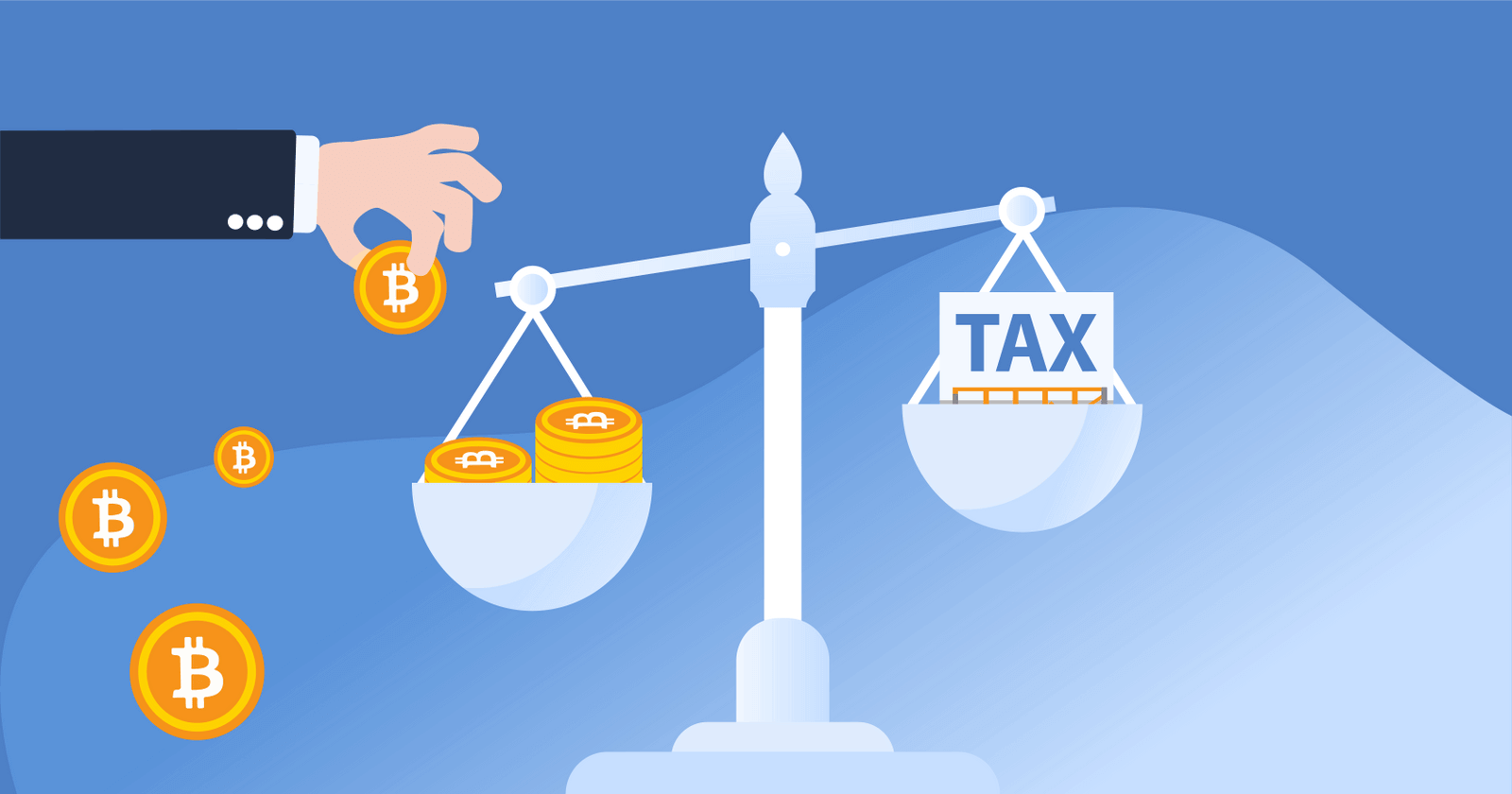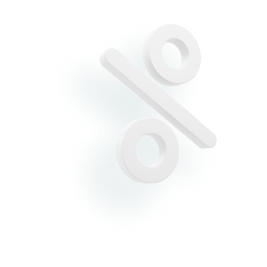.jpg)

In this guide, we’ll break down everything you need to know to move your cryptocurrency from Coinbase to the external wallet of your choice.
Can I move my crypto from Coinbase to a wallet?
Yes. Coinbase allows you to transfer your cryptocurrency to external wallets and exchanges.
How do I transfer my crypto from Coinbase to an external wallet?
Here’s a step-by-step process that details how you can transfer your cryptocurrency to an external wallet.
- Copy your wallet address for the external wallet you’d like to transfer your cryptocurrency to. You’ll need this to receive cryptocurrency from your Coinbase account. Be sure to select the right blockchain address for the cryptocurrency you wish to transfer.
- Log in to your Coinbase account.
- Click the button labeled ‘Send & Receive’.
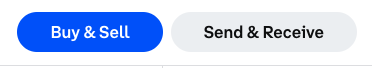
- On the Send tab, paste your wallet address into the relevant field. Be sure to double check a few things before you make the transaction — such as whether you have the right wallet address and whether your wallet supports the type of cryptocurrency you wish to transfer.
- Confirm the transaction. Your cryptocurrency will be transferred to your wallet as soon as the transaction is verified by the blockchain!
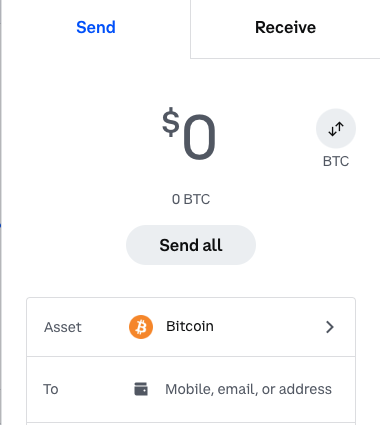
How do I transfer crypto from Coinbase to Coinbase Wallet?
Coinbase offers Coinbase Wallet — a self-custody wallet that allows you to securely store your cryptocurrency and interact with DeFi protocols.
You can link your Coinbase Wallet to your Coinbase account to easily transfer your cryptocurrency between your accounts.
1. Log in to your Coinbase Wallet account.
2. Click the button labeled ‘Receive’.
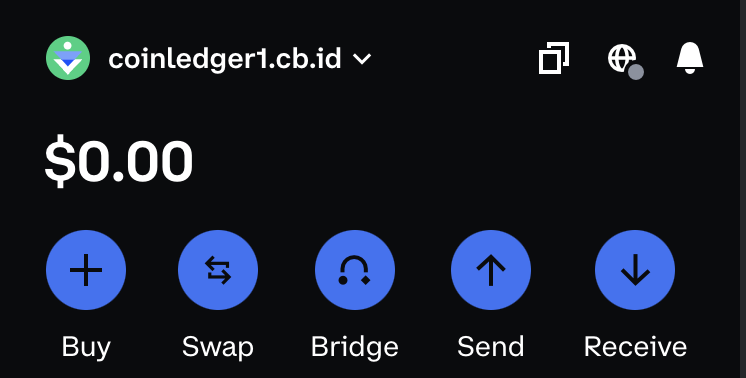
3. Click on the option ‘Add crypto with Coinbase Pay’.
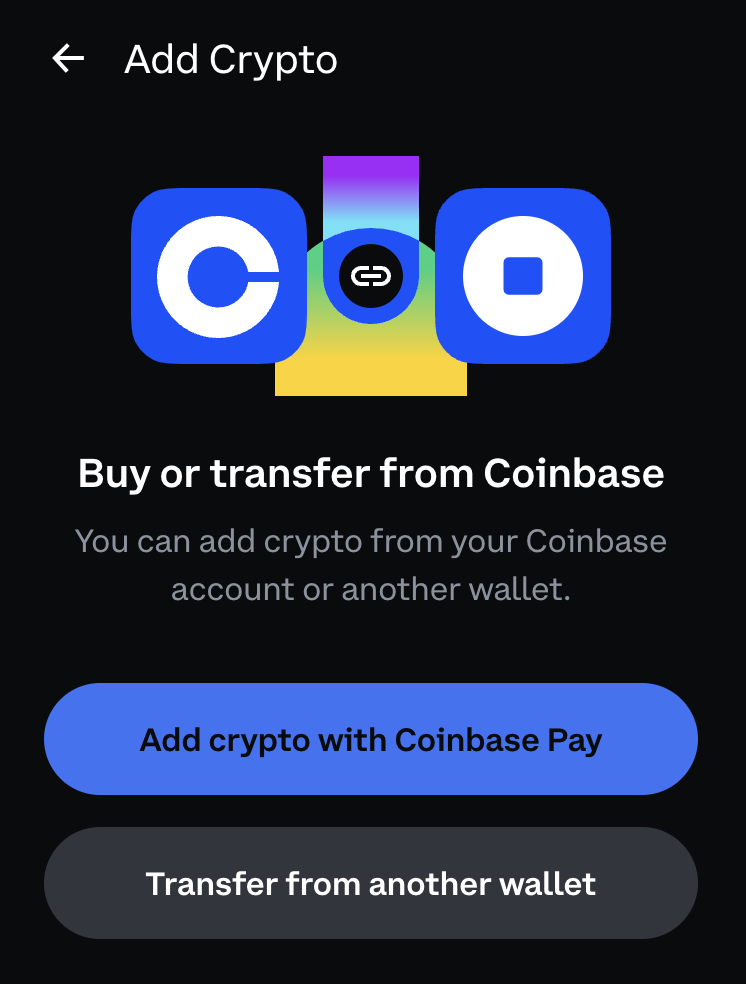
4. Sign in to your Coinbase account.
5. Click on the blue button labeled ‘Allow Access’ to link your Coinbase Wallet.
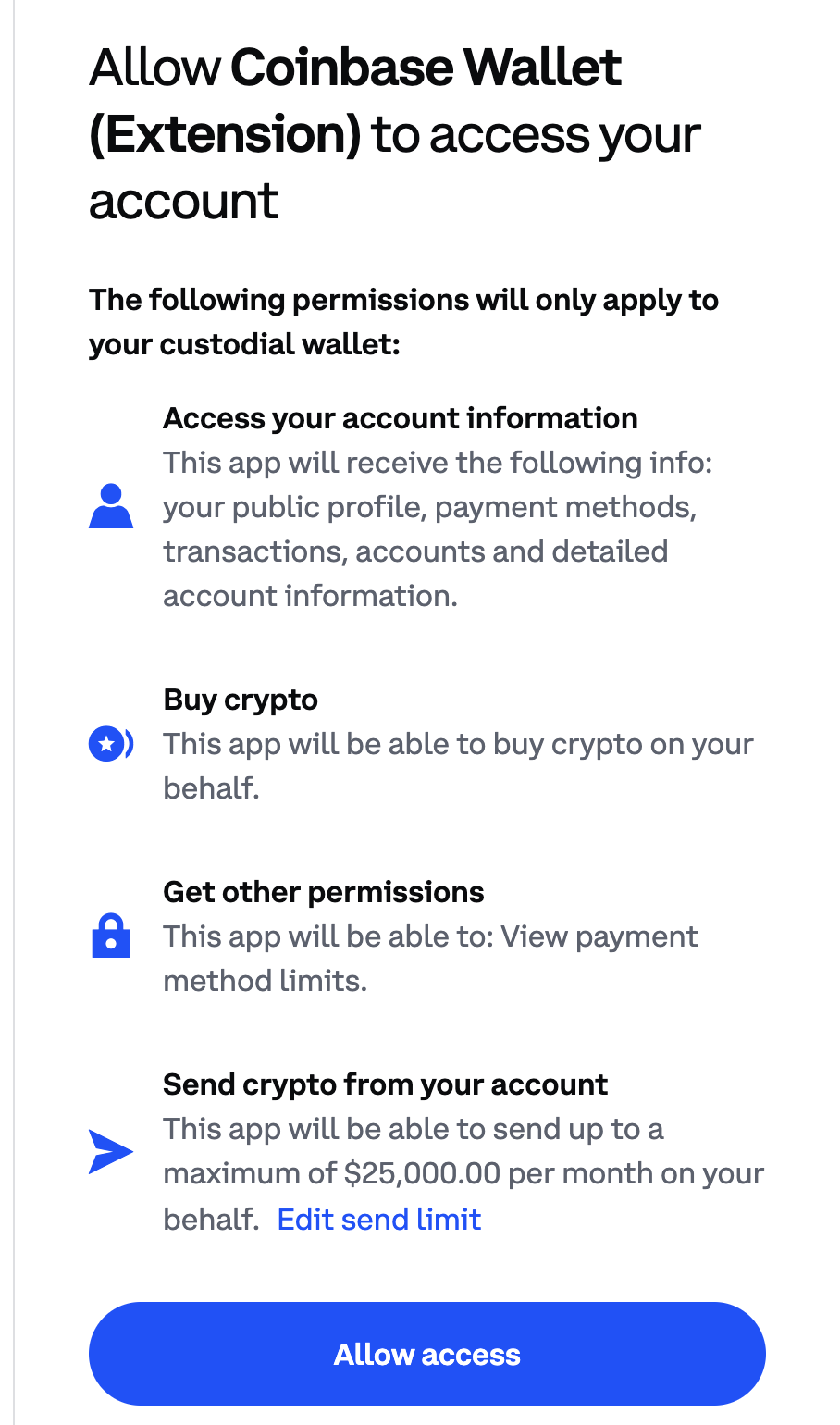
6. Now, you’ll see an option to transfer your cryptocurrency directly from Coinbase.
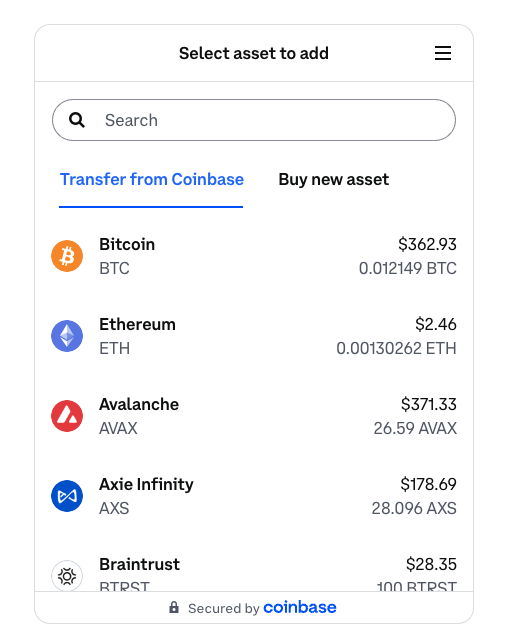
Does it cost money to move my crypto from Coinbase to a wallet?
Coinbase does not charge a fee for moving your cryptocurrency off the platform. However, you will be required to pay relevant blockchain network fees.
Why is Coinbase not letting me send my crypto to another wallet?
In some cases, Coinbase may delay transactions from your account if the platforms suspects that another party is making the transaction. In this case, you may be required to verify your ID or wait 72 hours before the transaction is approved.
Why do I need to track my wallet transfers for tax purposes?
If you’re transferring your cryptocurrency between different wallets and exchanges, you should keep detailed records of your transfers. If you don’t know the original purchase price for your cryptocurrency, you may have trouble calculating your tax bill.
Don’t want to keep manual records of your crypto transactions? Crypto tax software like CoinLedger can connect to your wallets and exchanges and help you generate a comprehensive crypto tax report in minutes.
Frequently asked questions
How we reviewed this article
All CoinLedger articles go through a rigorous review process before publication. Learn more about the CoinLedger Editorial Process.

CoinLedger has strict sourcing guidelines for our content. Our content is based on direct interviews with tax experts, guidance from tax agencies, and articles from reputable news outlets.




































.png)