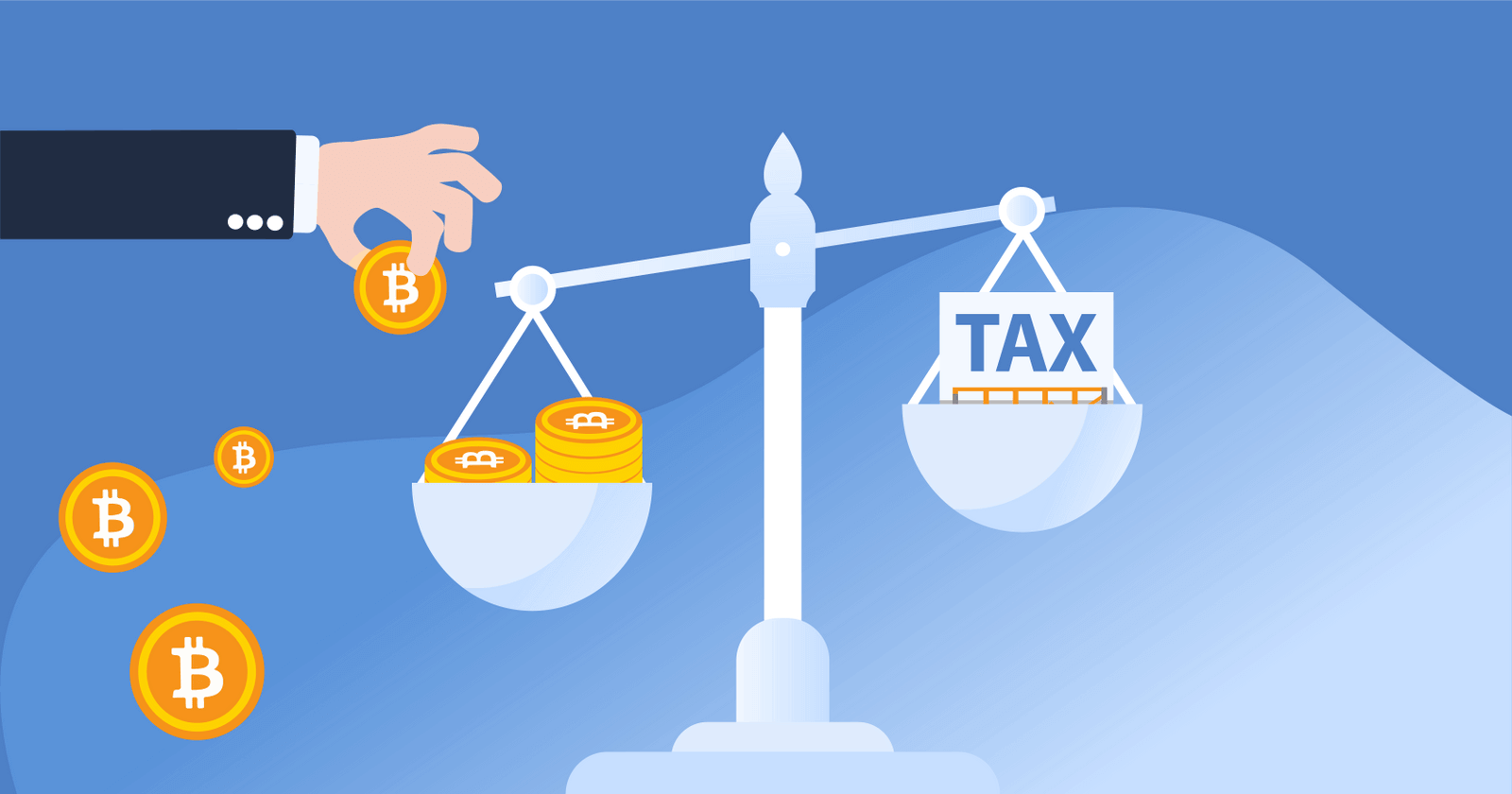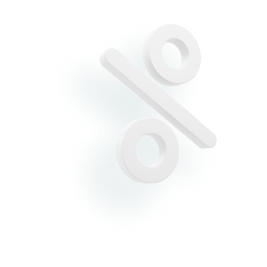.jpg)

In this guide, we’ll break down everything you need to know to use and navigate BscScan and browse transactions on the Binance Smart Chain (BSC).
What is BscScan?
BscScan is a blockchain explorer designed for the Binance Smart Chain. BscScan offers a user-friendly interface that allows you to see transactions, wallet balances, smart contracts, and much more!
You can use blockchain explorers like BscScan to answer the following questions:
- How much did I pay for my crypto?
- How much gas fees did I spend on a transaction?
- Did my transaction get confirmed?
- I can’t see a token in my wallet anymore — where did it go?
How to use BscScan
Navigating BscScan is intuitive. Let’s break down how you can start exploring wallets, transactions, and smart contracts.
Looking up a cryptocurrency wallet
- Visit BscScan: Go to the official BscScan website.
- Enter Wallet address: Use the search bar, then enter the relevant wallet address.
- Explore the wallet: Now, you’ll be able to see details related to this specific wallet. At the top, you’ll see an overview of the wallet — including the wallet’s current balance in USD and BNB.
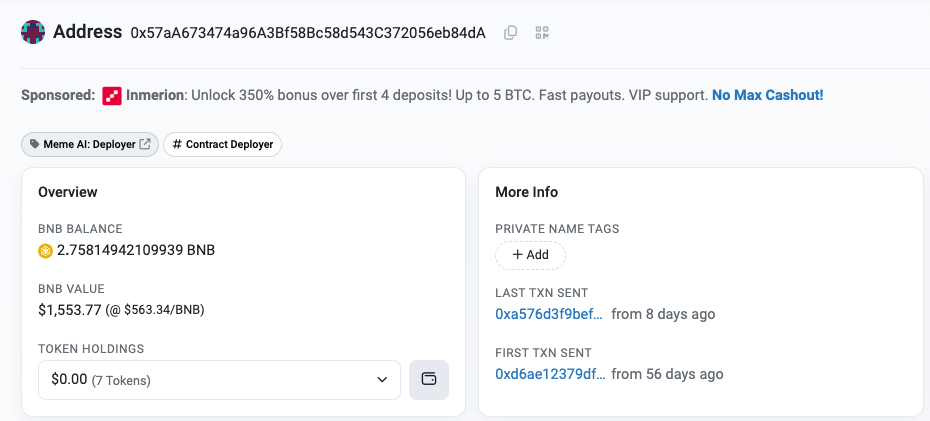
- Look at individual transactions: If you’re interested in exploring the wallet further — the bottom section provides a complete record of all the wallet’s transactions. You’ll also be able to go through additional tabs — like NFT transfers and in-depth Analytics.
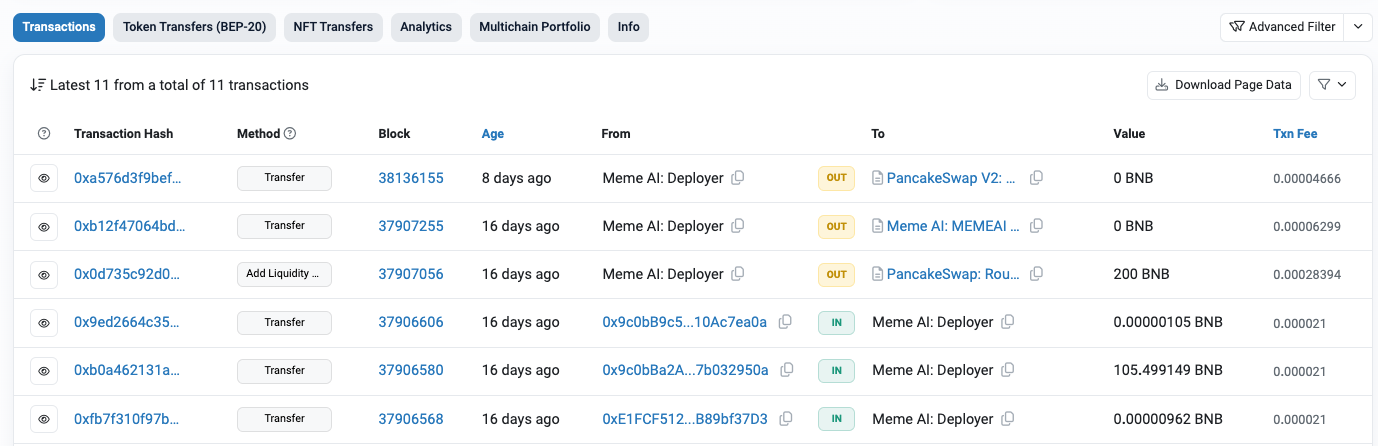
Looking up transactions by ID or hash
- Visit BscScan: Go to the official BscScan website.
- Enter Transaction ID/Hash: Use the search bar, then enter the wallet address/transaction ID you wish to look up.
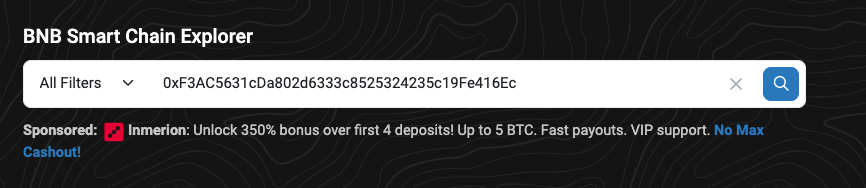
- Review Wallet Details: Now, you’ll be able to see details about the wallet — including its total balance and information about past transactions.
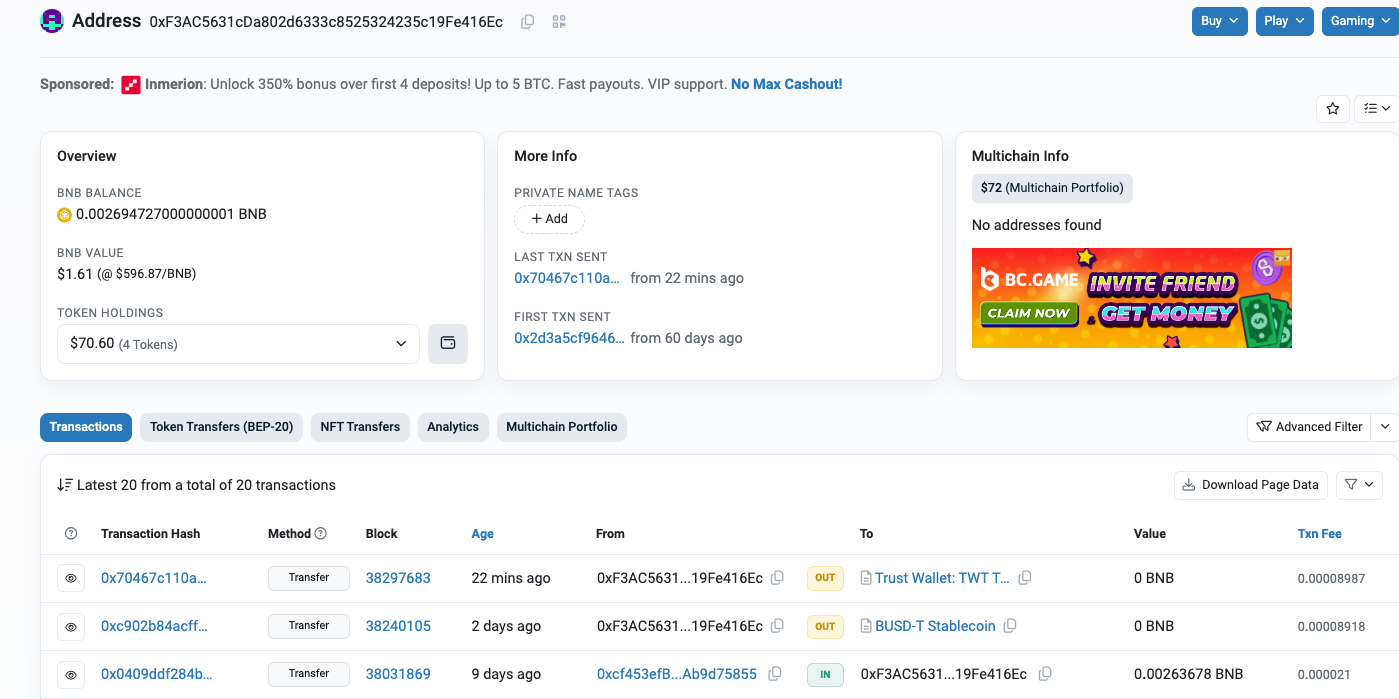
How to explore smart contracts on BSC
- Search for Contracts: BscScan gives you the ability to explore smart contracts. You can search for a specific protocol or simply paste the smart contract address into the search bar.
- Look at Contract Information: Now, you’ll be able to see details like transaction history, token information, and more. In the example below, we looked at Venus BTC.
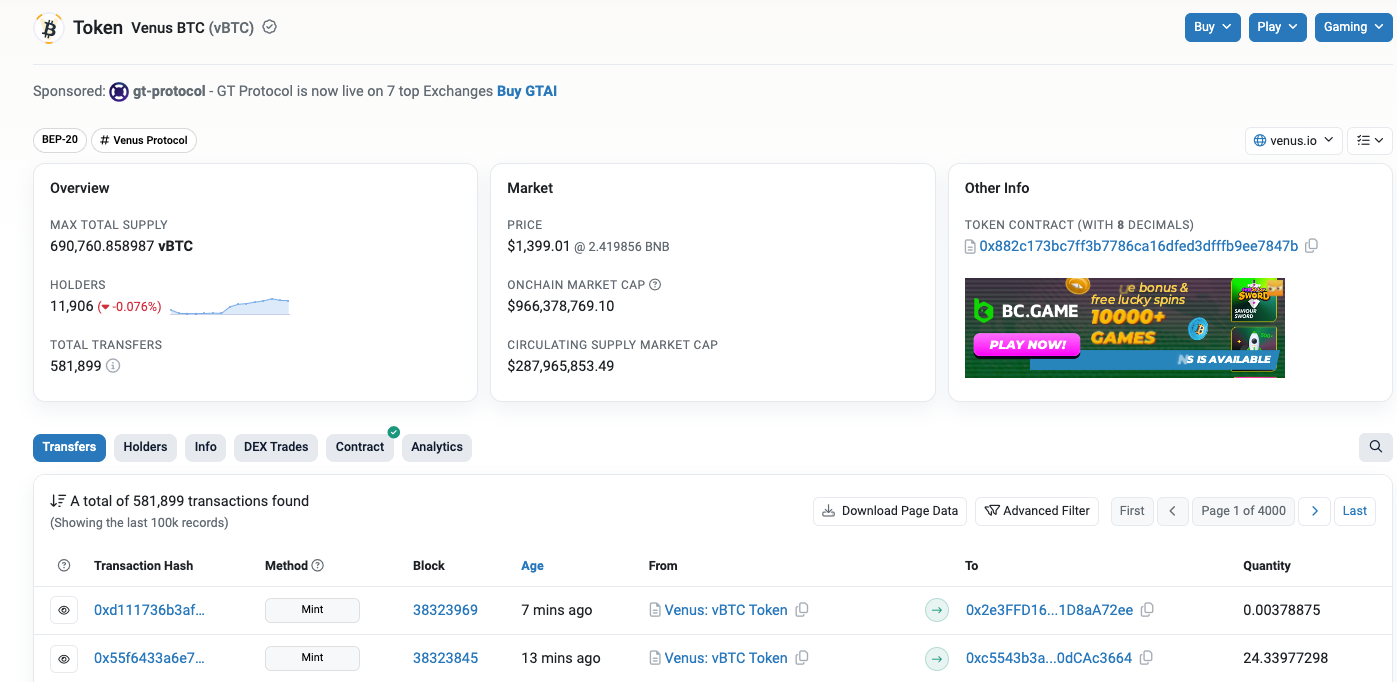
- Example Contract Code: By clicking on the tab labeled Contract, you’ll be able to examine the smart contract’s code.
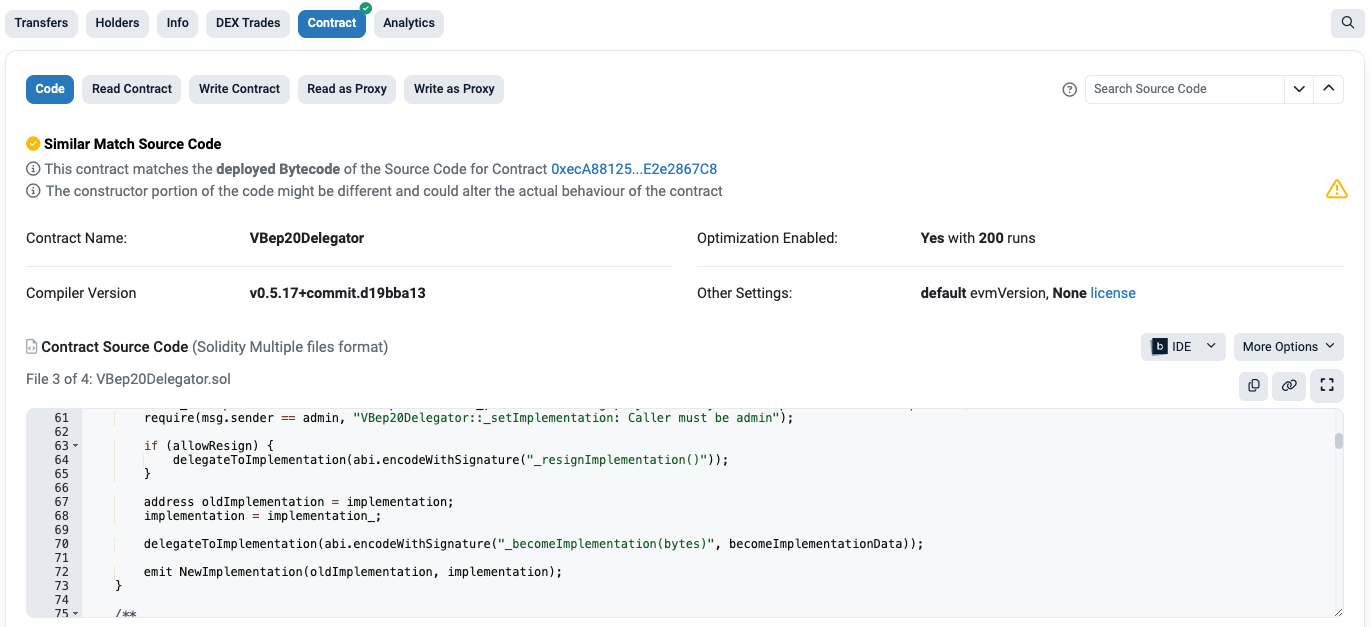
What can I use BscScan for?
Not sure how to get started using BscScan? Let’s walk through a few popular use cases.
Exploring BSC wallets
BscScan allows you to look inside any wallet on the Binance Smart Chain — including the tokens and NFTs it holds.
You’ll also be able to see detailed information on each wallet transaction — including BNB spent on gas, details about the relevant contract address, the wallet address for the sender and the recipient, as well as the transaction's timestamp, date, and the amount of cryptocurrency transferred.
BscSan also has an ‘Analytics’ tab which shows a graphical representation of the wallet’s cryptocurrency holdings over time.
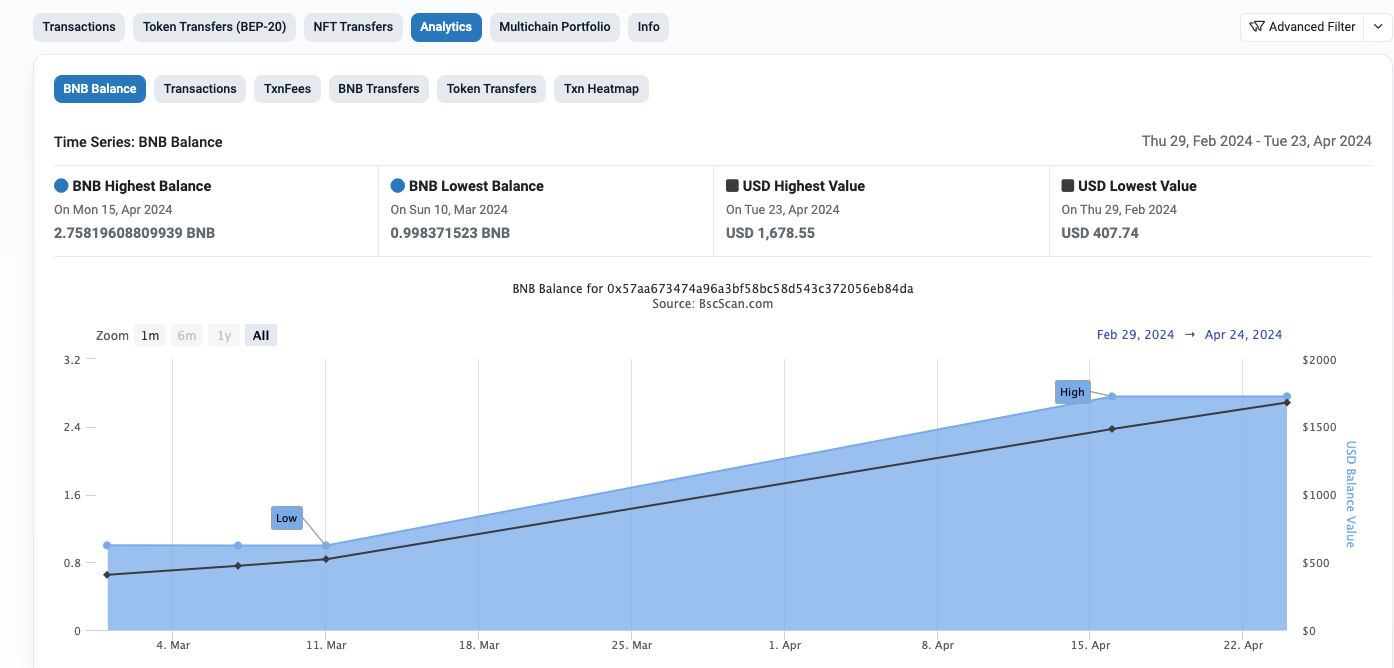
View complete blockchain history
BscScan keeps a detailed log of all transactions and blocks on the BNB Smart Chain. This includes network analytics, charts, statistics, and node information!
Analyze smart contracts
BscScan offers visibility into smart contract code — including its deployment specifics including date and time, block height, total token supply, distribution among token holders, and a full transaction history.
How does BscScan work?
Remember, blockchains like the Binance Smart Chain are designed to be fully transparent — which means that all data is visible to the public.
Blockchain explorers like BscScan make blockchain data easy to read and digestible by providing the following:
- Data Retrieval: Fetch data from the BSC in real time!
- Data Organization: Look at years worth of data through BscScan’s database!
- User Interface: Simply type in the wallet/transaction you wish to analyze — then take a look at the data on BscScan’s user-friendly interface!
What transaction details does BscScan show?
BscScan shows the following details for individual transactions:
- Transaction Status: Whether the transaction is pending, successful, or failed.
- Transaction Value: The value of the transaction in both USD and BNB terms.
- Transaction Fee: The cost of the transaction in blockchain gas fees.
- Private Note: A message that can be attached to a transaction, which can be viewed by other BscScan users.
What additional features does BscScan offer?
Here are a few additional features that you may find useful.
- Browse yield farms: Discover active yield farming opportunities within the BSC ecosystem.
- Track tokens: Track tokens built on the Binance Smart Chain — and see information like cross-chain compatibility, market cap, volume, and wallet holders.
- Verify smart contracts: Confirm whether compiled code is the same as the smart contract’s code currently running on the blockchain. This can be used to verify the authenticity of a smart contact.
Is BSCscan compatible with NFTs?
Yes, You can track NFT transactions on the Binance Smart Chain using BscScan.
Clicking on the ‘NFT Transfers’ tab will show the wallet’s NFT transaction history.
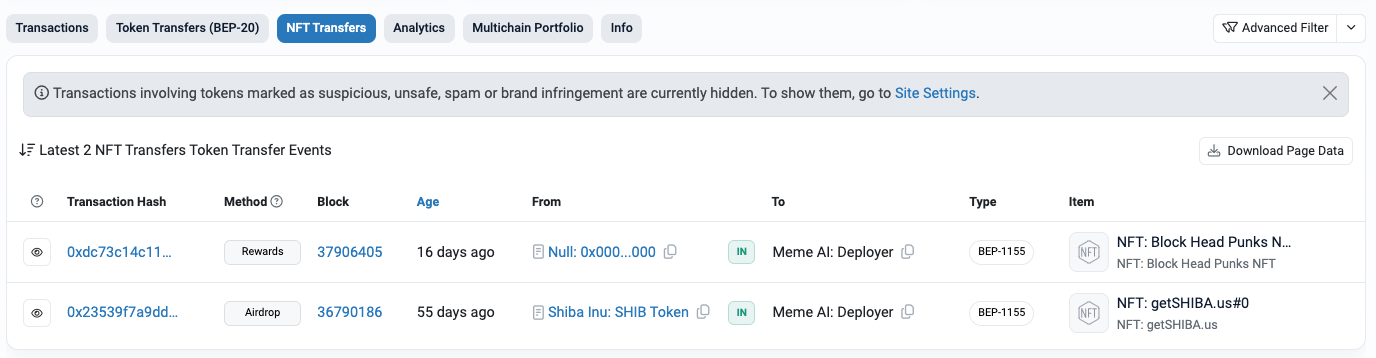
Remember, BscScan does not display the NFT artwork. You will only be able to see the smart contract address.
Frequently asked questions
- Do users need an account to use BscScan?
You do not need an account to use BscScan. However, creating an account unlocks additional features.
- Can BscScan track Bitcoin?
No, BscScan is used to track assets on the Binance Smart Chain. Bitcoin is a separate blockchain.
- Is it free to use BscScan?
Yes. BscScan is free for all users.
- What can BscScan be used for?
BscScan can be used for tracking data on tokens on the BSC, exploring smart contracts, verifying transactions and more!
- How to use BscScan to make money?
You can use BscScan to identify investment opportunities by getting an in-depth look at different tokens, yield farms, and protocols!
How we reviewed this article
All CoinLedger articles go through a rigorous review process before publication. Learn more about the CoinLedger Editorial Process.

CoinLedger has strict sourcing guidelines for our content. Our content is based on direct interviews with tax experts, guidance from tax agencies, and articles from reputable news outlets.






























%20(1).png)





.png)