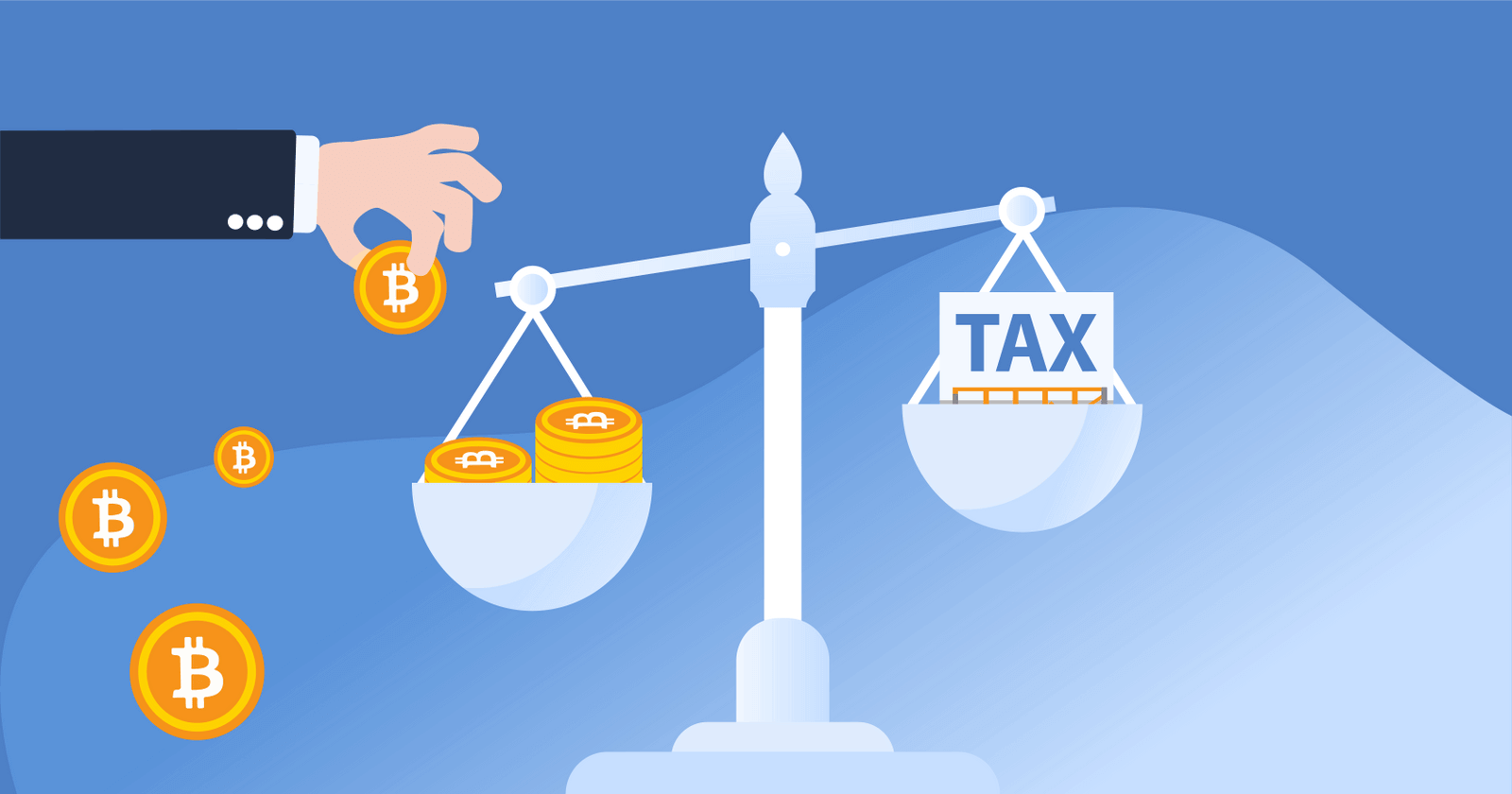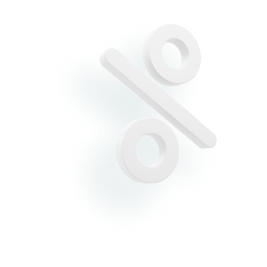Looking for an easy way to get started using Coinbase’s Base network on your MetaMask wallet? In this guide, we’ll break down how you can add Base to MetaMask — on desktop and mobile!
Can I add Base to MetaMask?
Yes. Base and other Layer-2 networks built on Ethereum can be added to your MetaMask wallet.
Base Network Information (You’ll need this info to connect your MetaMask wallet to Base!)
- Network Name: Base Mainnet
- New RPC URL: https://mainnet.base.org
- Chain ID: 8453
- Currency Symbol: ETH
- Block Explorer URL (Optional): https://basescan.org
How to add Base to MetaMask on desktop
1. Open your MetaMask wallet, then click the button on the top-left labeled ‘Ethereum mainnet’.
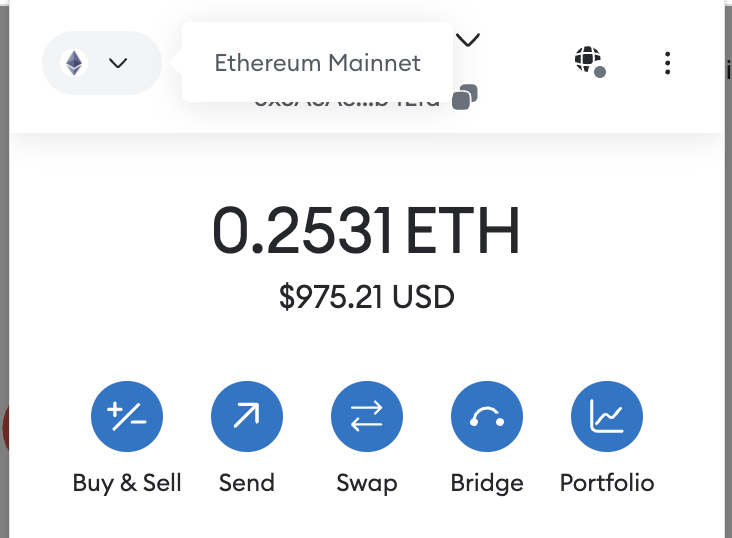
2. Clicking this button should open up a network selector. Click the button at the bottom labeled ‘Add Network’.
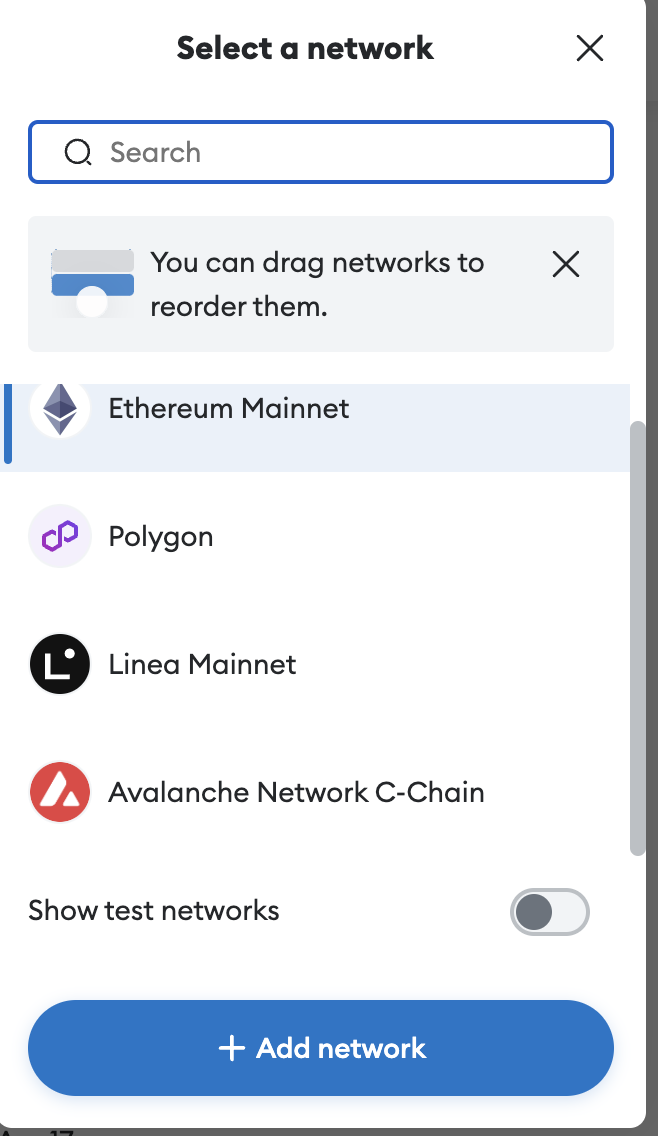
3. Click the button at the bottom labeled ‘Add a network manually’.
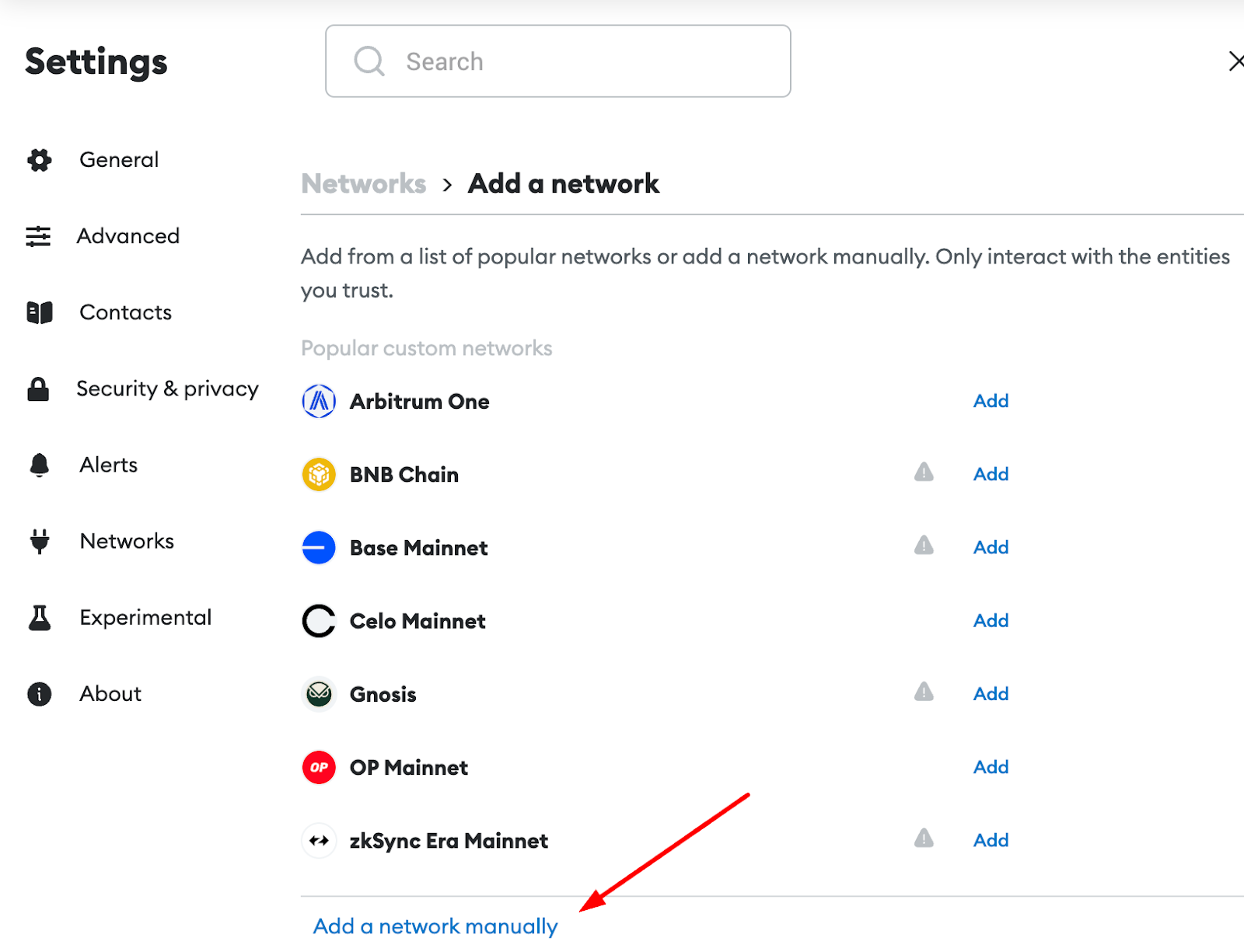
4. At this time, you’ll be asked to ‘Add a network manually’. Use the information provided above to fill out the required information. Then click ‘Save’.
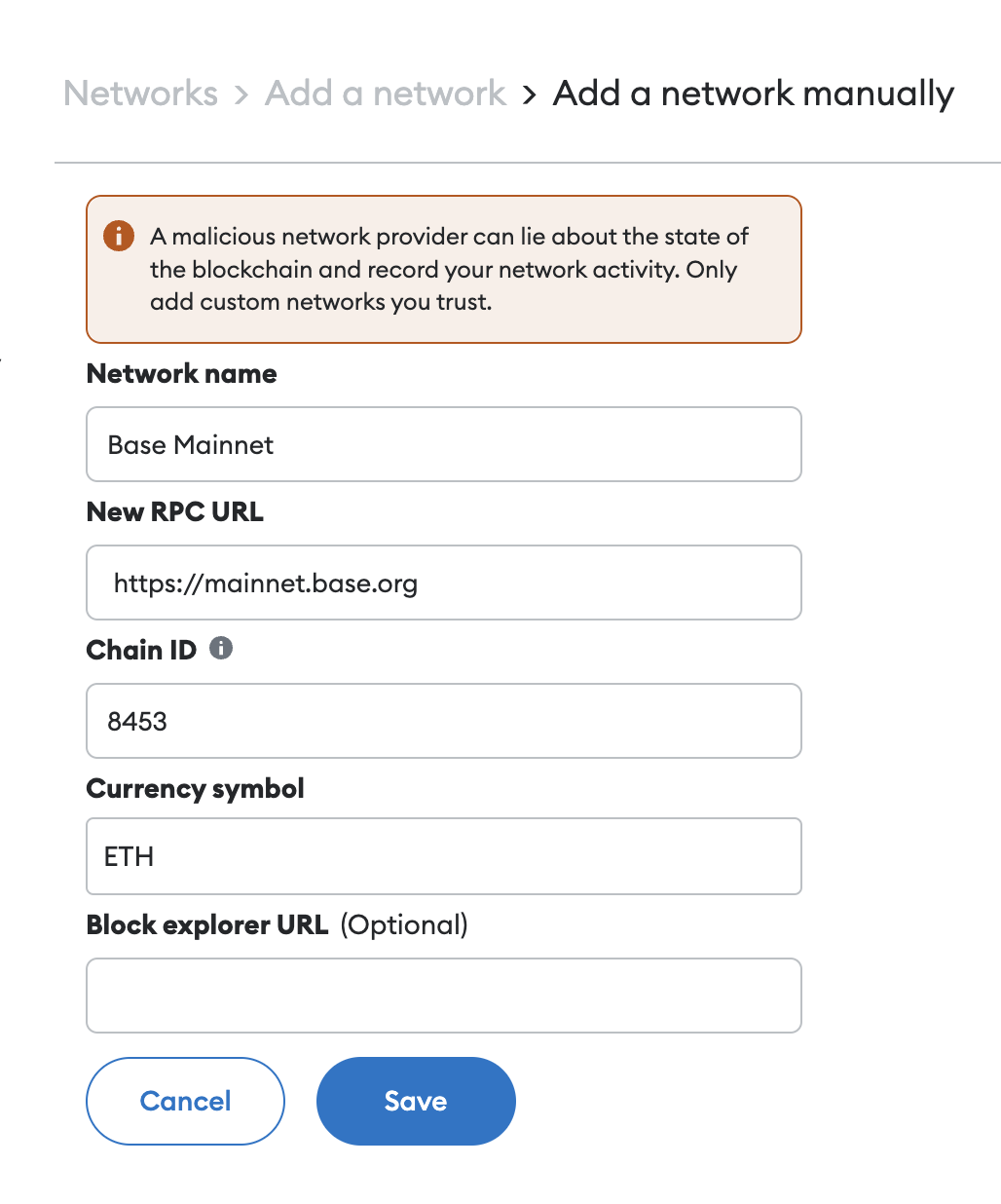
5. If you’ve followed all the steps correctly, you should see a pop-up saying that Base has been added to your MetaMask!
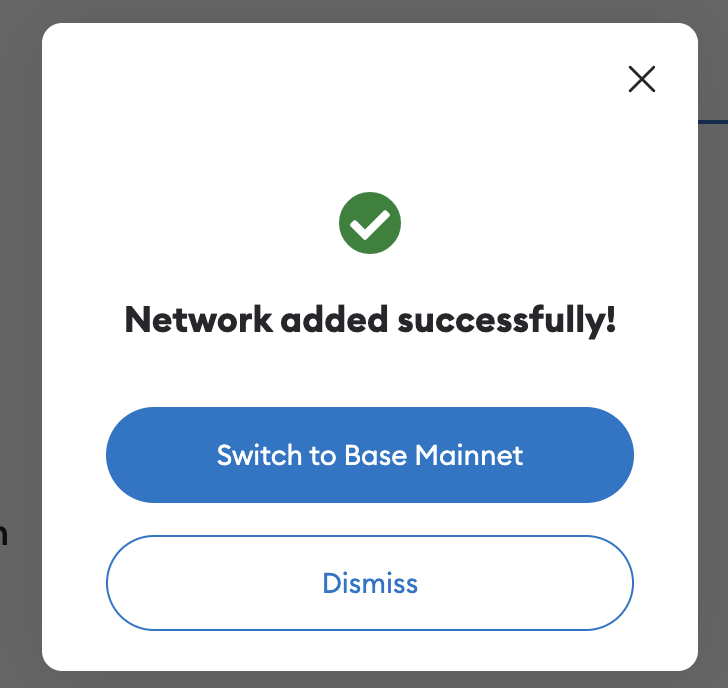
How to add Base to MetaMask on mobile
1. Open the MetaMask app on your mobile device. Click the button on top labeled ‘Ethereum Main Network’.
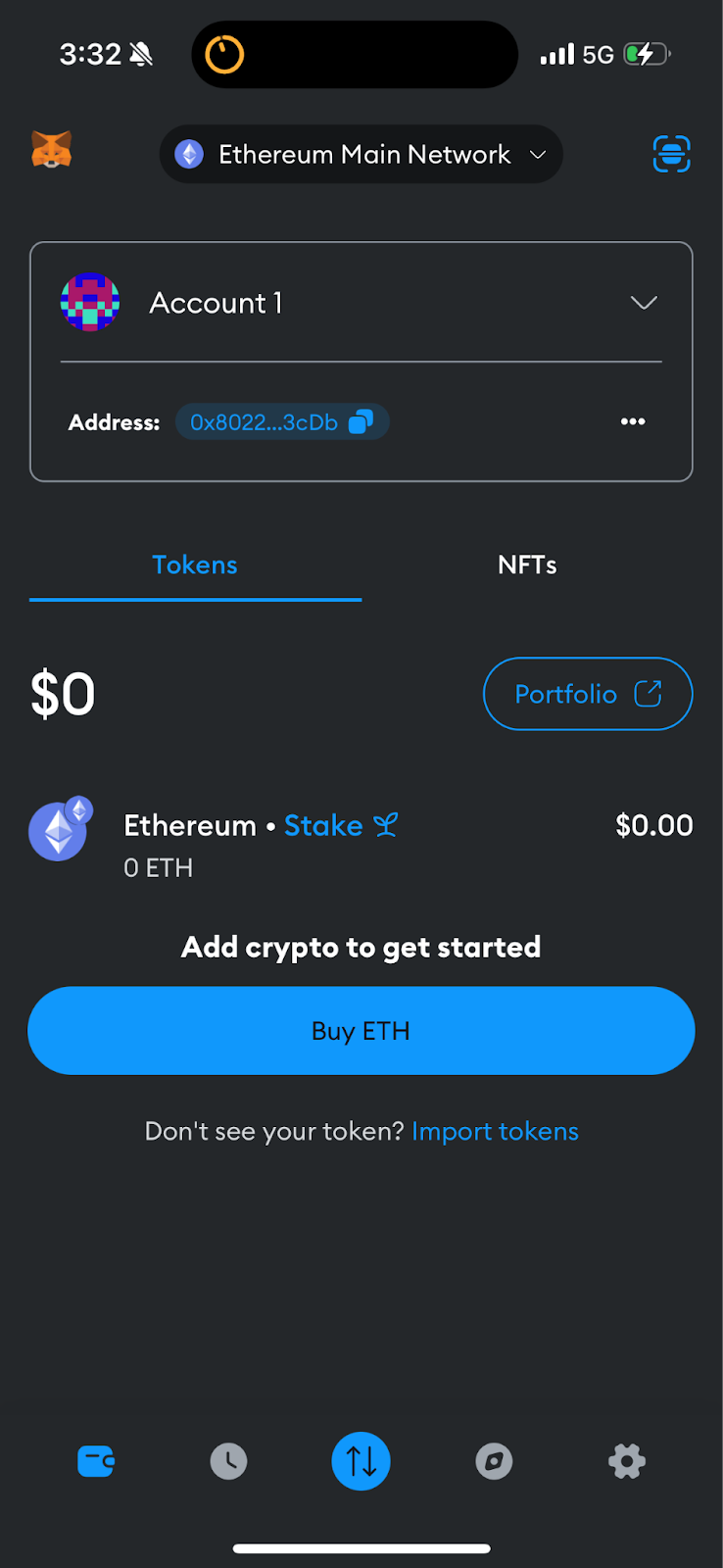
2. Now you’ll see a network selector. Click the button labeled ‘Add Network’.
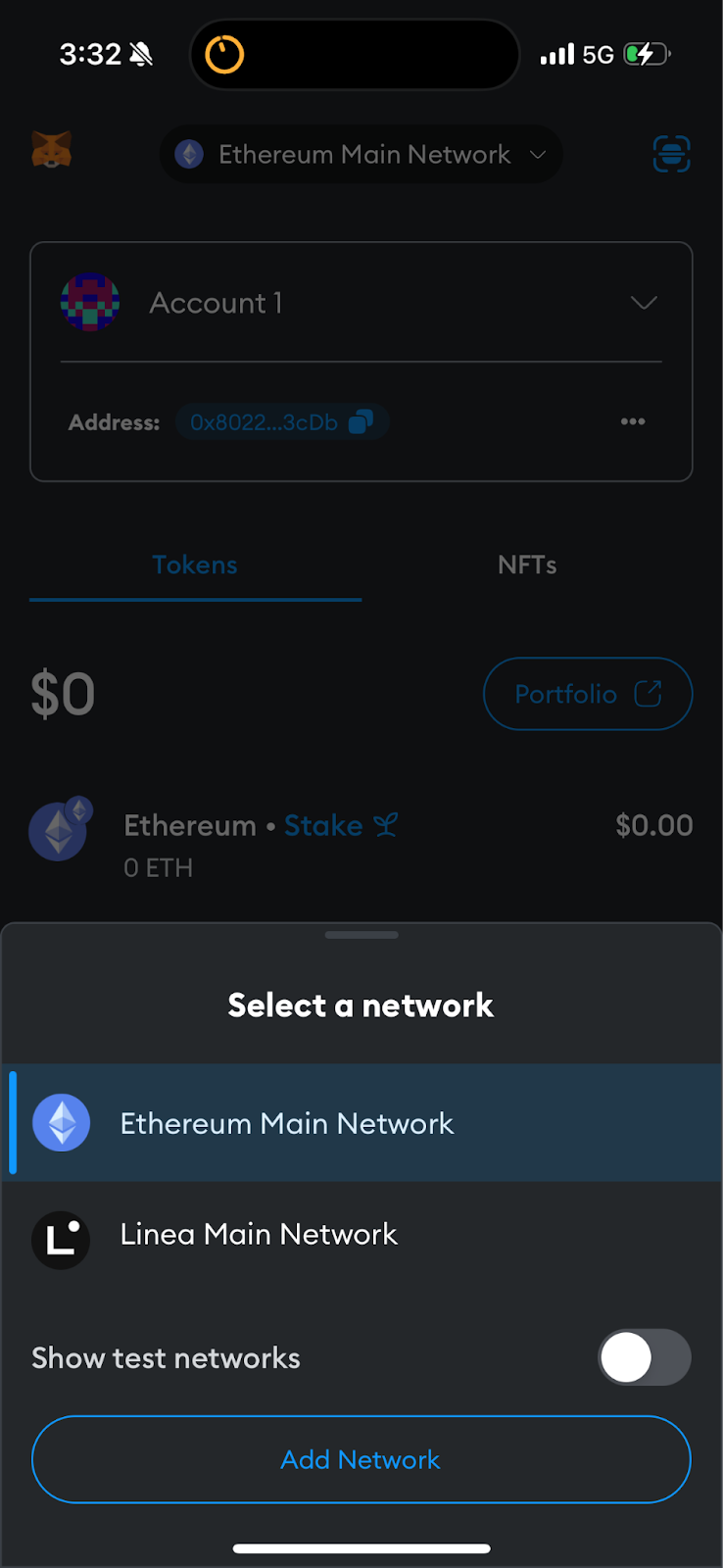
3. At this point, you should see ‘Base Mainnet’ under the ‘Popular’ tab. Alternatively, you can add Base under the ‘Custom networks tab.
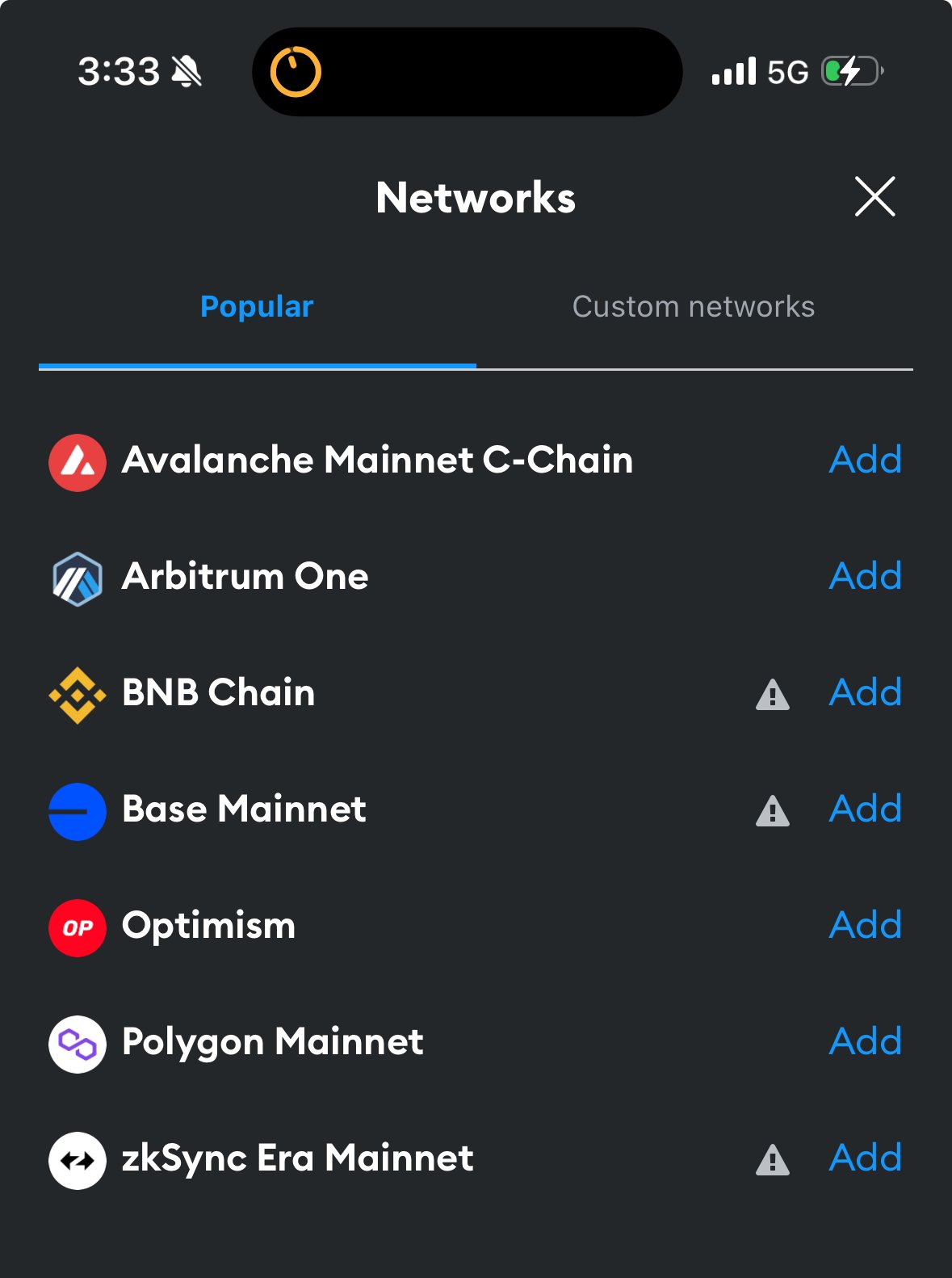
4. Confirm that your information is correct, then click the ‘Confirm’ button.
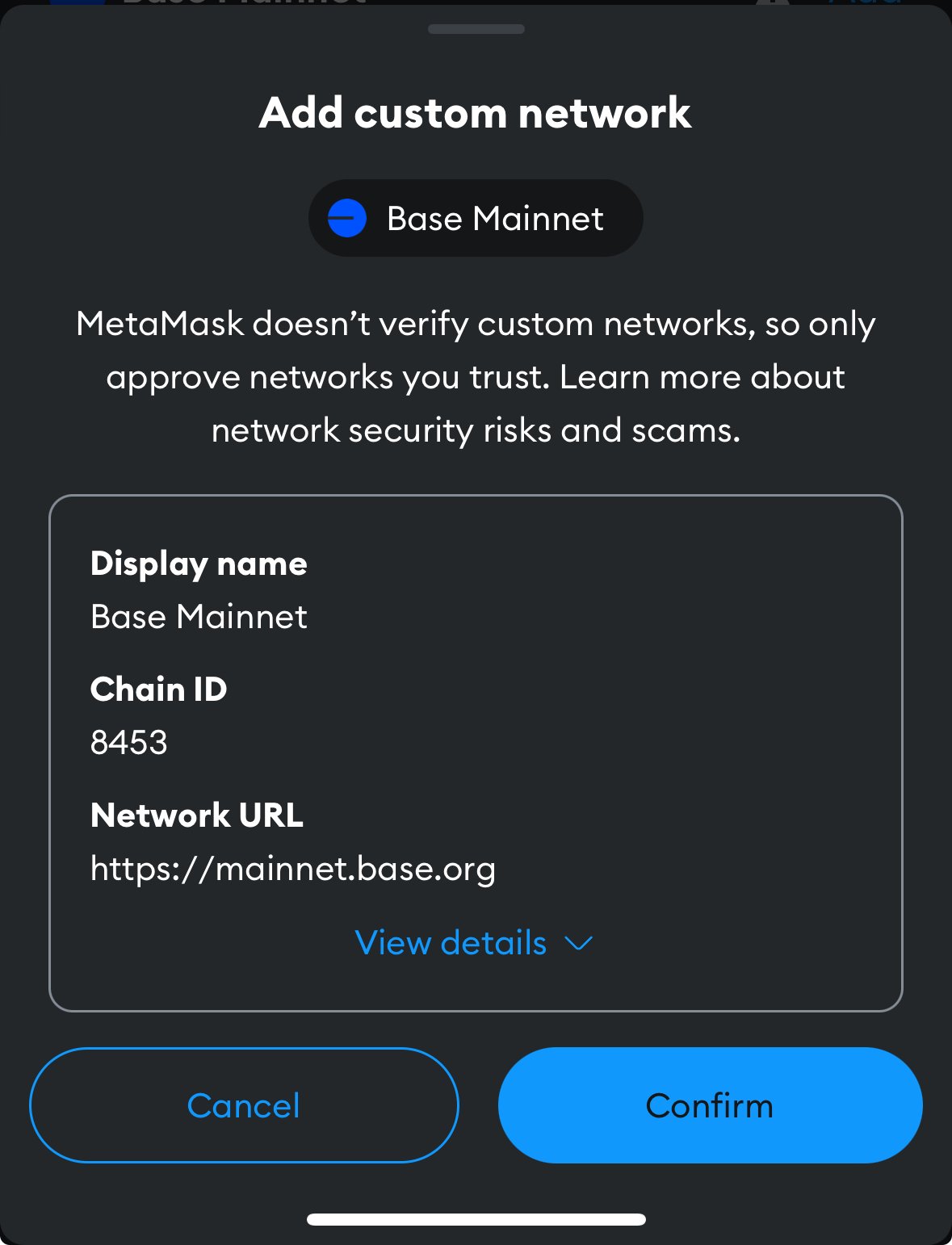
5. If you’ve followed all the steps outlined above, you have successfully added Base to your MetaMask wallet! You should see a pop-up labeled ‘New network added’.
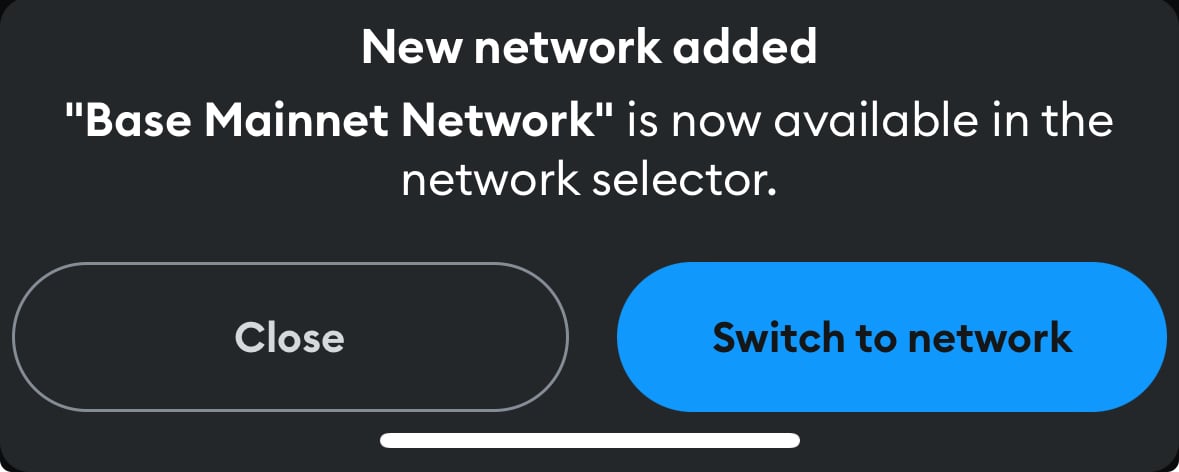
What is the Base network and why should I add it to my MetaMask?
Base is a Layer 2 network developed by Coinbase and launched in 2023. The network is 100% open source and offers low fees and integrations with the Coinbase exchange!
Many popular decentralized applications (dApps) are built on Base — such as friend.tech, the Web3 social network. Adding Base to your MetaMask wallet allows you to easily interact with these dApps.
In conclusion
Adding Base to your MetaMask is a quick process that only takes a few minutes. When you’re finished, you’ll be able to interact with decentralized protocols and NFTs built on the Base network.
Frequently asked questions
How we reviewed this article
All CoinLedger articles go through a rigorous review process before publication. Learn more about the CoinLedger Editorial Process.

CoinLedger has strict sourcing guidelines for our content. Our content is based on direct interviews with tax experts, guidance from tax agencies, and articles from reputable news outlets.






























%20(1).png)





.png)