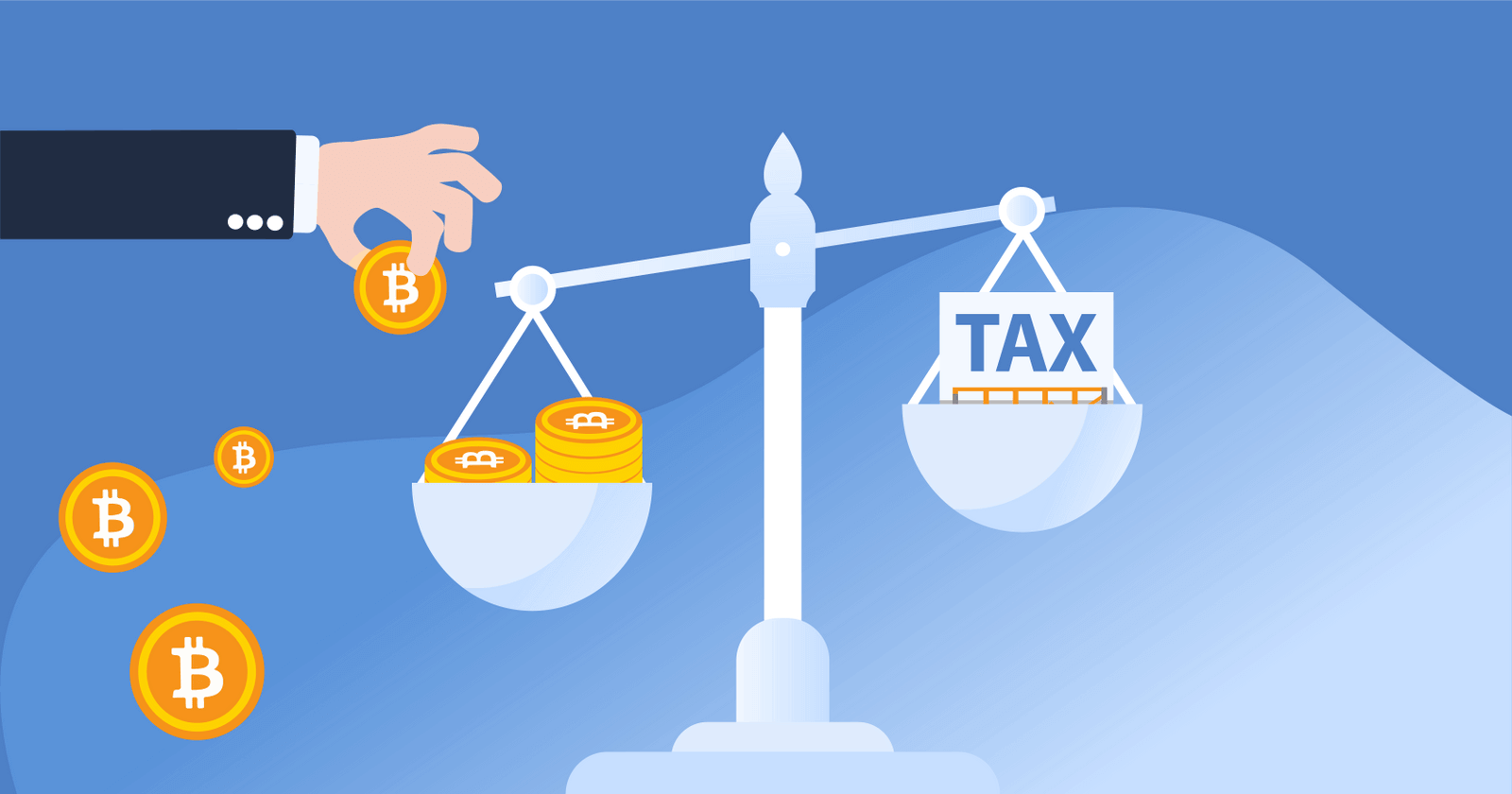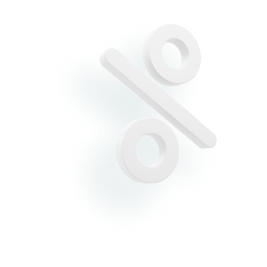.jpg)

Key Takeaways
- Coinbase Wallet and Coinbase exchange are separate products, but the same company is responsible for both applications.
- Coinbase exchange is used for buying and selling cryptocurrencies, while Coinbase Wallet allows users to interact with DeFi protocols and NFT marketplaces.
- Coinbase is a trustworthy company — both the wallet and the exchange have a reputation for safety.
Coinbase and Coinbase Wallet are two different products created by the same company, yet they serve different purposes. In this article, we’ll look at the differences between Coinbase and Coinbase Wallet and what each product is best at.
Coinbase vs. Coinbase Wallet: What’s the Difference?
While Coinbase (the exchange) and Coinbase Wallet were created by the same company, they were designed to serve different purposes.
Coinbase exchange is a better option if you’re looking for an easy way to buy, sell, and trade cryptocurrencies. Coinbase Wallet is a better option if you’re looking to interact with DeFi protocols, trade NFTs, and hold the private keys to your crypto.
.jpeg)
Is it better to use Coinbase or Coinbase Wallet?
The choice of whether to use Coinbase vs. Coinbase Wallet comes down to what you intend to use each product for and whether you value self-custody.
Remember, many investors use both products!
Why can’t I just hold my crypto on the Coinbase exchange?
If you hold your cryptocurrency on the Coinbase exchange, you won’t be able to use your crypto to interact with decentralized applications and Web3 — including cryptocurrency games, DeFi protocols, and NFT marketplaces!
On the other hand, Coinbase Wallet is designed to help be a gateway to dApps and Web3 — allowing users to plug into these applications and spend cryptocurrency.
Private Keys and Custody
To better understand the difference between Coinbase and Coinbase Wallet, it’s important to understand the concept of public and private keys.
Crypto wallets have both private and public keys. Public keys are visible to everyone, and you give someone a version of your public key (your wallet address) when you ask them to send you some crypto. Private keys allow you to access that wallet and use your cryptocurrency.
‘Not your keys, not your crypto’ is a popular phrase in the cryptocurrency world — especially among investors who value decentralization and self-custody.
Centralized exchanges — like Coinbase — don't offer you private keys because they hold your cryptocurrency on your behalf. In the past, investors have lost millions after exchanges like Celsius and FTX went bankrupt,
Coinbase Wallet, on the other hand, gives you control of your private keys. Since you are in custody of your wallet, you don’t risk losing your crypto in the unlikely event of an exchange hack or bankruptcy.
What is Coinbase exchange?
Coinbase (established in 2012) remains one of the most notable names in the cryptocurrency world.
Wide Range of Cryptocurrencies:
- Supports Bitcoin, Ethereum, Solana and 200+ more digital assets!
Secure Storage:
- All assets stored 1:1 offline
- Insurance against potential theft and hacks
Mobile App:
- Available on iOS and Android
- Easy to use for beginners!
Learn more about Coinbase here.
What is Coinbase Wallet?
Coinbase Wallet is a great option for self-custodying your cryptocurrency.
Access to Multiple Blockchains:
- Support for multiple blockchains — including Ethereum, Bitcoin, Dogecoin, Litecoin, Solana, Ripple, and multiple Ethereum layer-2 networks like BNB Chain, Avalanche C-Chain, Polygon
Accessibility:
- iOS and Android app available
- Browser extension
Decentralized Storage:
- Full control over private keys
- Ability to integrate hardware wallets like Ledger and store private keys offline
Is the Coinbase exchange safe?
The Coinbase exchange is considered safe and secure. The exchange uses the following tools to keep your crypto secure:
- State of the art encryption
- Two factor authentication
- Hold all customer assets 1:1
Is Coinbase Wallet safe and legit?
Coinbase Wallet has several features that are designed to help keep your cryptocurrency secure. This includes the following:
- Cloud Backup: Lost assets can be restored via a cloud backup system built into the wallet.
- Regular Audits: Coinbase Wallet is audited annually by an independent third-party to spot and address potential vulnerabilities.
- dApp blocklist: Coinbase Wallet has a dApp blocklist to protect you from dangerous and malicious applications.
Is it better to use Coinbase or Coinbase Wallet?
The choice of whether to use Coinbase vs. Coinbase Wallet comes down to what you intend to use it for.
Are there any disadvantages to using Coinbase Wallet?
While Coinbase Wallet is an excellent product, it has faced some criticism.
- No Customer Support: At this time, Coinbase Wallet does not offer customer support.
- High Transaction Fees: Coinbase Wallet can be linked to your Coinbase exchange account. However, the Coinbase exchange has been criticized for having higher transaction fees than other exchanges.
- Limited NFT support: While Coinbase Wallet supports NFTs, it can only send and receive Ethereum and Polygon NFTs.
Popular Coinbase Wallet alternatives include MetaMask and Rabby.
How do I connect my Coinbase Wallet account to Coinbase?
Yes, moving money from your Coinbase account into Coinbase Wallet is simple.
First, you should link your Coinbase Wallet account with your Coinbase exchange account through the ‘Settings’ tab. You should see an option to link the two accounts.

Once you’ve linked your Coinbase account, you can use the following steps to transfer crypto from your exchange account to your Coinbase Wallet:
1. Log in to your Coinbase Wallet. Then, click "Buy”.

2. Click the option labeled “Add crypto from Coinbase onramp”.

3. At this point, you’ll be taken to the following screen. You can buy a new asset from the Coinbase exchange, or transfer assets from your Coinbase exchange account. If you wish to transfer your assets, click the button labeled ‘Transfer from Coinbase’.

4. Select the asset you want to transfer, then select the amount of the asset you wish to transfer.

5. Hit ‘Preview Send’.
6. Hit Confirm and follow the remaining prompts to complete your transaction.
In conclusion
Coinbase and Coinbase Wallet are both helpful tools for crypto investors. Before you get started with either product, consider your own unique needs and preferences.
Frequently asked questions
- Is Coinbase different from Coinbase Wallet?
Yes, they are both different products. One is an exchange for buying and selling crypto, and the other is a self-custodial wallet.
- Is Coinbase Wallet safe and legit?
Yes, Coinbase Wallet has robust security measures, making it a safe and legit method of interacting with the decentralized web (web3).
- What coins are supported by Coinbase Wallet?
Coinbase Wallet can be used with Stella, Dogecoin, Ethereum, Ripple, Bitcoin, Polygon, and Solanam, and more!
- Does Coinbase Wallet charge a fee to convert crypto?
Yes, there is a 2.49% fee to convert cryptocurrency to fiat within Coinbase Wallet.
- What happens to Coinbase Wallet if Coinbase fails?
If Coinbase were to shut down, users would be protected by insurance coverage for at least part of their funds.































%20(1).png)







.png)