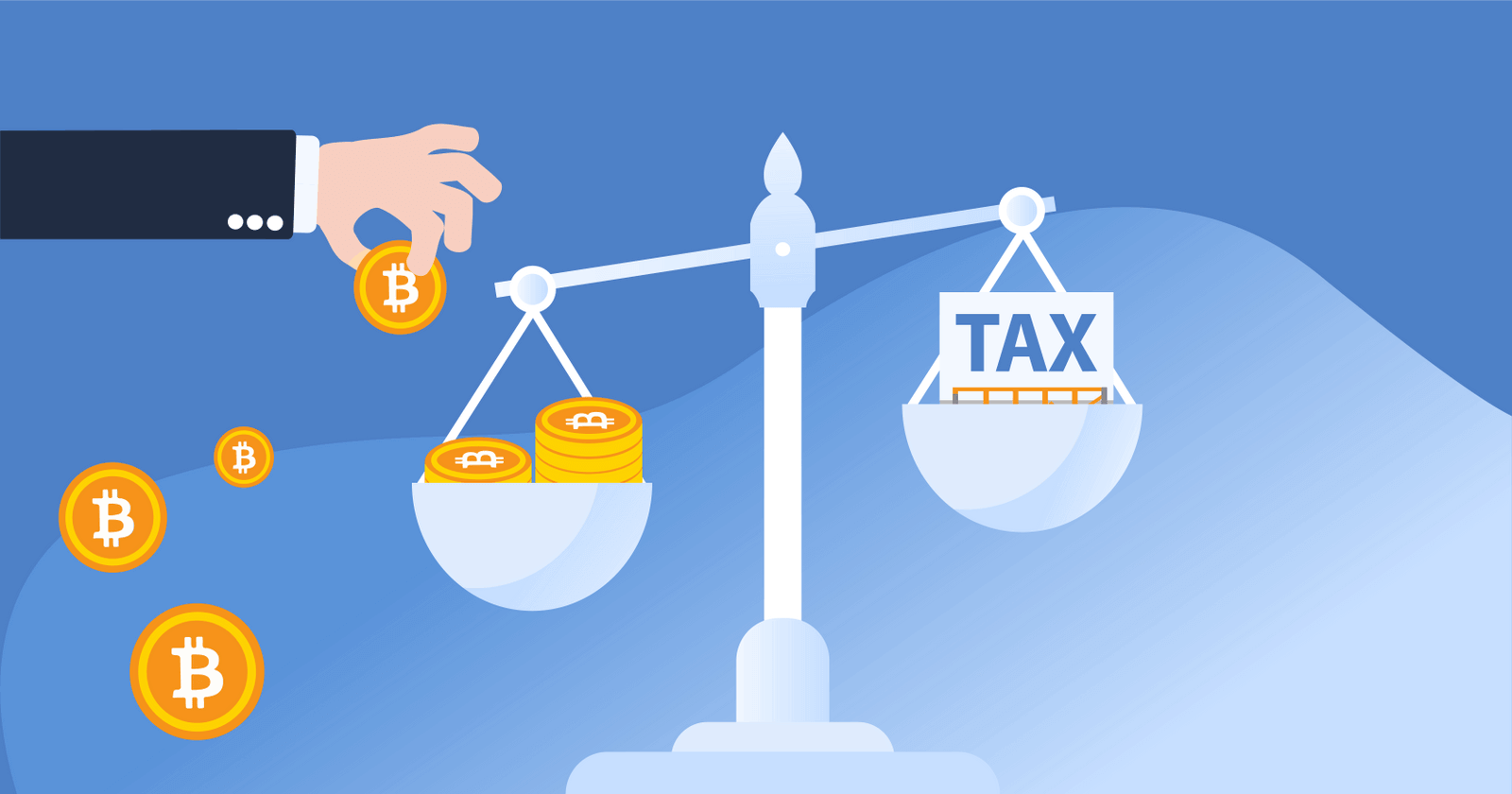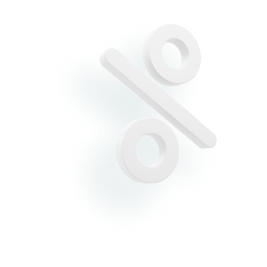Key Takeaways
- MetaMask is safe and legit. The wallet is trusted by more than 100 million users across the globe!
- Always follow security best practices: avoid suspicious links and consider using a hardware wallet!
MetaMask is a cryptocurrency wallet trusted by over ten million people worldwide. The wallet is known for its positive reputation both from a safety and security perspective. Let’s look at what makes MetaMask such a trustworthy crypto wallet.
Is MetaMask safe?
Yes. MetaMask is one of the most trusted cryptocurrency wallets for the Ethereum blockchain. Currently, MetaMask serves more than 100 million users across the world!
MetaMask uses a wide range of security features to keep users safe. This includes end-to-end encryption, integrations with hardware wallets, and regular updates to address potential vulnerabilities.
What is MetaMask?
MetaMask is a cryptocurrency wallet that allows you to hold cryptocurrency and interact with decentralized apps built on Ethereum and EVM-compatible blockchains.
MetaMask is available as a browser plugin and a mobile app. You can connect MetaMask to trade on Uniswap, take out a loan on Aave, or buy an NFT on OpenSea.
What are the benefits of MetaMask?
Let’s walk through a few ways you can use MetaMask.
Web3 Explorer: MetaMask allows you to interact with decentralized applications. When you visit a decentralized application like Uniswap, you’ll get a notification to connect your MetaMask account and approve/decline transactions on the app.
Self-Custody: ‘Not your keys, not your crypto’ is a popular phrase in the cryptocurrency world. This phrase refers to the idea that you do not have true ownership of crypto held on a centralized exchange. In the past, investors lost millions after exchanges like Celsius and FTX went bankrupt. With a self-custody wallet like MetaMask, you own your private keys, which means you won’t lose your cryptocurrency if the platform goes bankrupt.
Balances and History: MetaMask helps you see your cryptocurrency balance and shows you a history of your transactions. It's like a mini bank statement for your digital assets, which can be used to track your taxable income.
What is MetaMask used for?
By default, MetaMask is compatible with ETH and EVM-compatible chains. Here are some blockchains that MetaMask supports:
- Arbitrum
- Optimism
- Binance Smart Chain
- Polygon
- Avalanche
Unfortunately, MetaMask does NOT support non-EVM blockchains like Bitcoin and Solana.
What are some issues with MetaMask?
While MetaMask is considered one of the best wallets on the market, it does come with drawbacks. Let’s walk through a few:
- Browser Compatibility: MetaMask is primarily designed for desktop browsers like Chrome and Firefox. MetaMask’s mobile app has been criticized for having bugs.
- Lack of Customer Support: MetaMask is an open-source project, and its support is primarily community-driven. While there are forums and communities to seek help, there isn't a dedicated customer support team to address user issues.
- Loss of Funds: If users lose their private keys or recovery phrases, they could permanently lose access to their funds. If you don’t store this information safely, you could lose access to your crypto.
- Third-Party dApps: MetaMask allows you to interact with decentralized applications (dApps). Just like with any other cryptocurrency wallet, it’s your responsibility to stay vigilant. Remember, some dApps may be malicious and could drain your wallet.
How do I make sure my MetaMask account is secure?
Here are few tips that can help you keep your MetaMask account safe:
- Avoid clicking suspicious links: Be wary of clicking on suspicious links. In the past, hackers have used phishing to gain access to cryptocurrency wallets.
- Use a strong, unique password: To reduce the risk of hacks, make sure that you don’t re-use a password for your MetaMask wallet that you’re using for other accounts.
- Download MetaMask from official sources: To avoid downloading malware, download MetaMask from the company’s official website.
- Read every sign request: When you interact with decentralized apps, MetaMask will ask you to sign off on a request. Read every request carefully and make sure that you understand what each application is asking for.
- Use hardware wallets with MetaMask: MetaMask integrates with hardware wallets like Ledger and Trezor. These wallets store your private keys offline, giving you an extra layer of security.
- Do due diligence on dApps: Always do research before interacting with a decentralized app. Read third-party reviews and understand the application’s reputation in the crypto community.
- Beware of fake MetaMask employees: Some scammers pose as MetaMask support employees to try to get access to your wallet. Remember, it’s unlikely that a MetaMask employee will reach out to you for any reason.
What are the best MetaMask alternatives?
Let’s walk through three trustworthy MetaMask alternatives:
Base App: Base App (formerly Coinbase Wallet) is a self-custody wallet created by the Coinbase exchange. Unlike MetaMask, Base App supports non-EVM blockchains like Solana, Dogecoin, and Bitcoin.
Trust Wallet: Trust Wallet is a wallet owned by Binance — the world’s largest cryptocurrency exchange. The wallet supports more than 100 million users worldwide and more than 100 blockchains!
Rabby: Rabby is an up-and-coming cryptocurrency wallet. Rabby has been praised for its unique security features — including giving you warnings when you are interacting with known phishing sites.
Frequently asked questions
- Is MetaMask a cold wallet?
No, MetaMask is a hot wallet. Hot wallets are always connected to the internet, cold wallets keep your private keys offline.
- Is MetaMask free?
MetaMask is free to use and download. You might pay relevant blockchain gas fees for various transactions.
- Are MetaMask wallets safe?
MetaMask serves more than 100 million users around the world, and uses end-to-end encryption to keep users safe. It's your responsibility to stay vigilant, protect your private keys, and be cautious of malicious dApps.
- Can MetaMask hold Bitcoin?
No, MetaMask cannot hold native Bitcoin (BTC). However, it can hold wrapped Bitcoin. Wrapped Bitcoin is a special token representing BTC on the Ethereum blockchain, allowing it to be used in Ethereum's decentralized apps and services.
- What is MetaMask's secret recovery phrase/seed phrase?
Each user has their own unique seed phrase. When you set up your wallet, it will generate a random set of words. Those words are your seed phrase, and you can use them to recover or migrate your wallet. Make sure you store this seed phrase securely.
How we reviewed this article
All CoinLedger articles go through a rigorous review process before publication. Learn more about the CoinLedger Editorial Process.

CoinLedger has strict sourcing guidelines for our content. Our content is based on direct interviews with tax experts, guidance from tax agencies, and articles from reputable news outlets.






























%20(1).png)





.png)