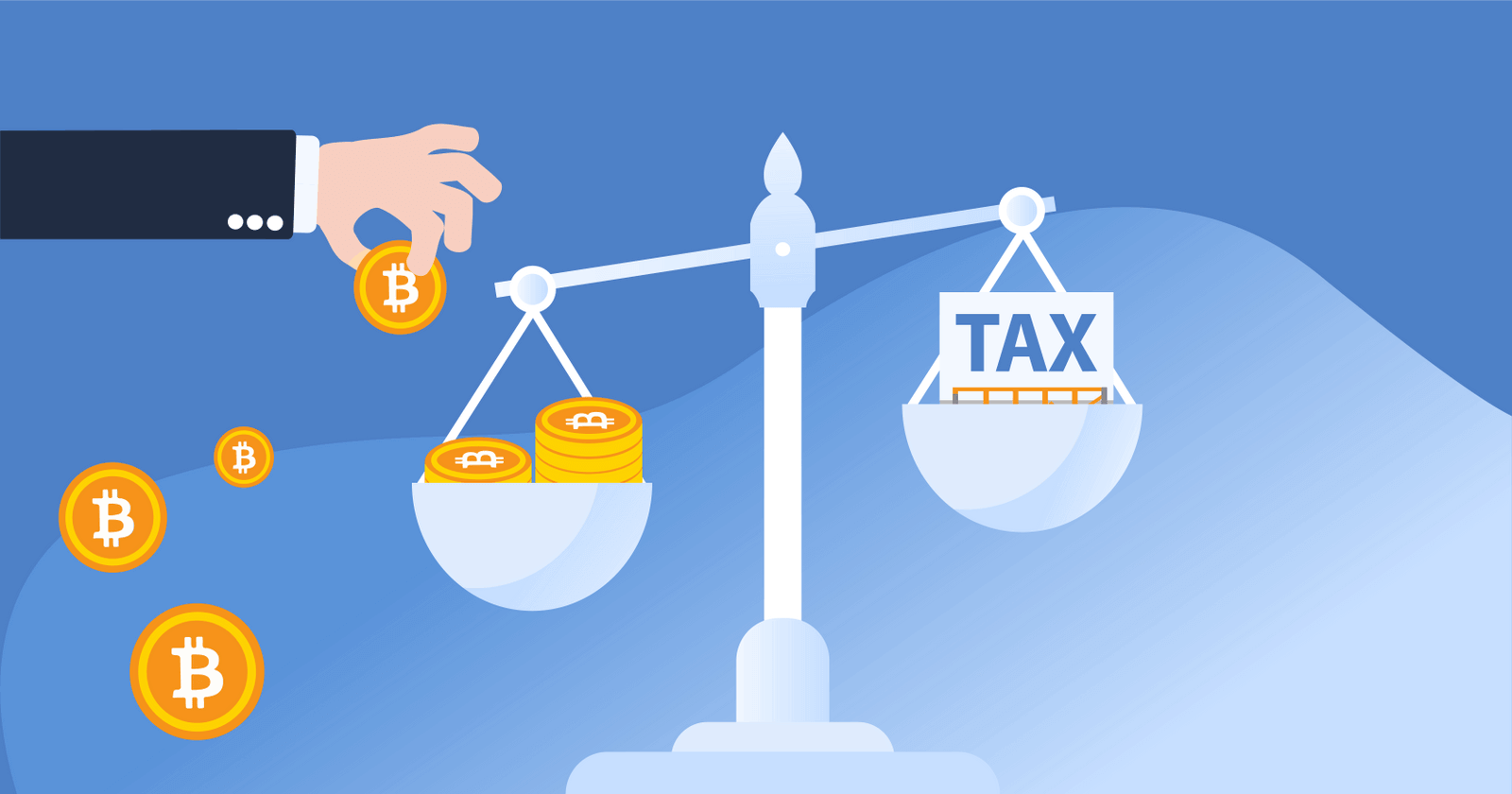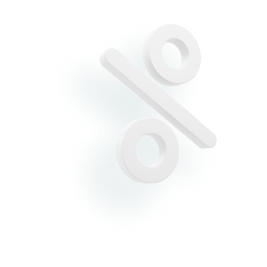.jpg)

Key Takeaways
- Solscan is a blockchain explorer for the Solana network. Think of it like a search engine for on-chain data!
- The platform is beginner-friendly. Just copy and paste a wallet address, token, or transaction hash, then view relevant details!
Solscan is a free blockchain explorer for the Solana network. In this guide, we’ll walk through everything you need to know about how to use Solscan, whether you’re using it to analyze wallets, transactions, or Solana-based tokens.
What is Solscan?
If you’ve ever wanted to check what’s happening on the Solana blockchain, Solscan can help: whether it’s finding token owners, seeing how much SOL a wallet holds, or finding the floor price on an NFT collection.
Solscan is like Google for Solana. Just copy the wallet address or transaction you want to know about. Then, Solscan will show you the relevant details in a beginner-friendly user interface!
What can I use Solscan for?
- Transaction Tracking: Check important details related to specific transactions, such as whether your transaction was confirmed, how much fees you paid, and when you made the transaction!
- Wallet Monitoring: Keep track of all the data related to your Solana wallet — including the wallet’s balance and transaction history.
- Token Analysis: See data on Solana-based tokens like recent transaction volume and what proportion of tokens are owned by whales!
- Tax details: Keep track of the information you need to report your crypto taxes!
How can I make money on Solscan?
Solscan is not a trading app and does not allow users to make transactions.
However, you can use Solscan as a tool for on-chain analysis and better understand trends related to supply and demand in the Solana ecosystem.
Let’s walk through a few ways you can use Solscan to become a better trader.
Track your transactions: Keep track of your own wallets and transactions. Study what worked and what didn’t, and keep records for tax season.
Whale activity: Solscan allows you to track SOL ‘whales’ — wallets that hold a large amount of Solana. The buying and selling activity of whales can potentially have an impact across the Solana ecosystem.
Market sentiment: Seeing how SOL is flowing into and out of exchanges can tell you whether the market is bearish or bullish.
How to look up wallet addresses on Solscan
Here’s how you can look up wallet addresses on Solscan.
1. Copy the Wallet Address: Copy the relevant wallet address. If you want to look at your own wallet, you can typically find the wallet address in your wallet’s browser extension or mobile app.
2. Visit Solscan: Paste the wallet address into the Solscan search bar.
3. View basic details: At the top of the page, you can see the wallet’s total balance and how many tokens that it is currently holding.
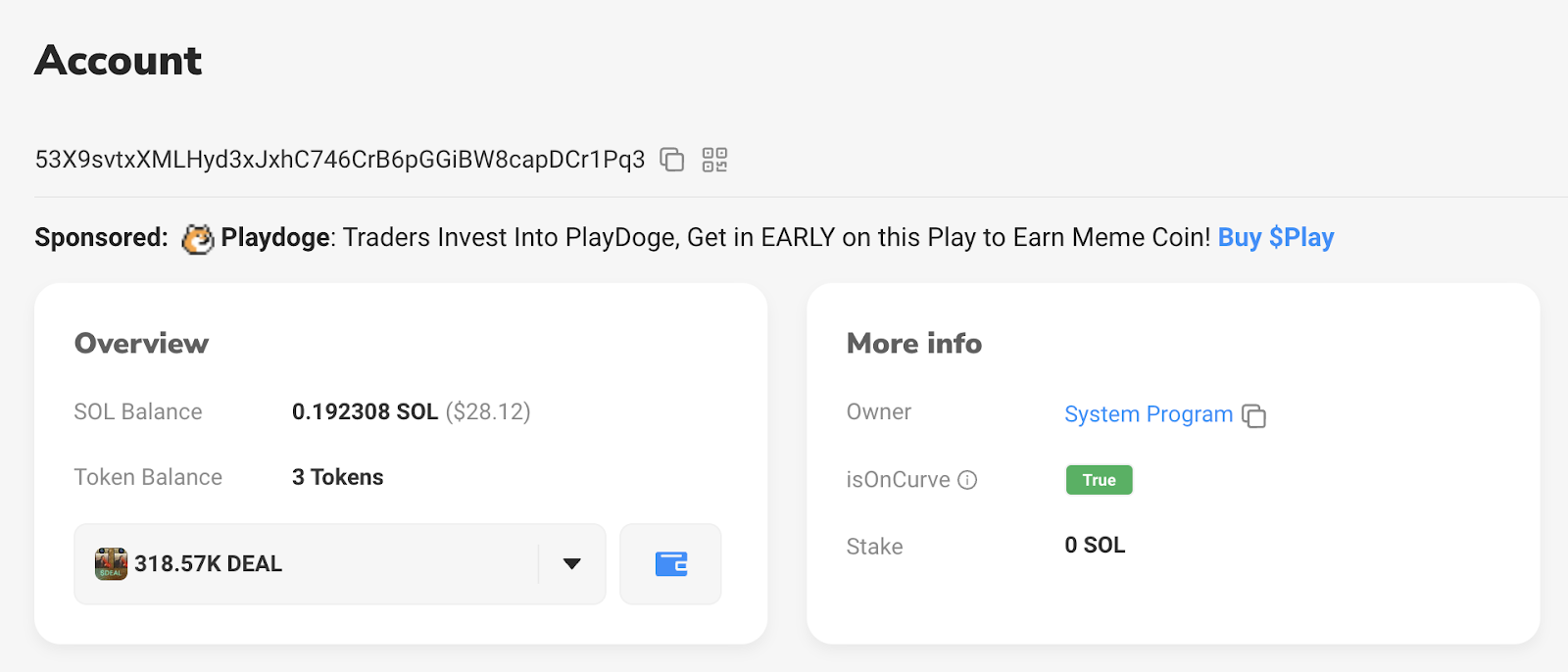
4. View additional details: Scroll to the bottom of the page to see additional information such as a complete record of transactions, a record of DeFi and NFT activities, and staking accounts!
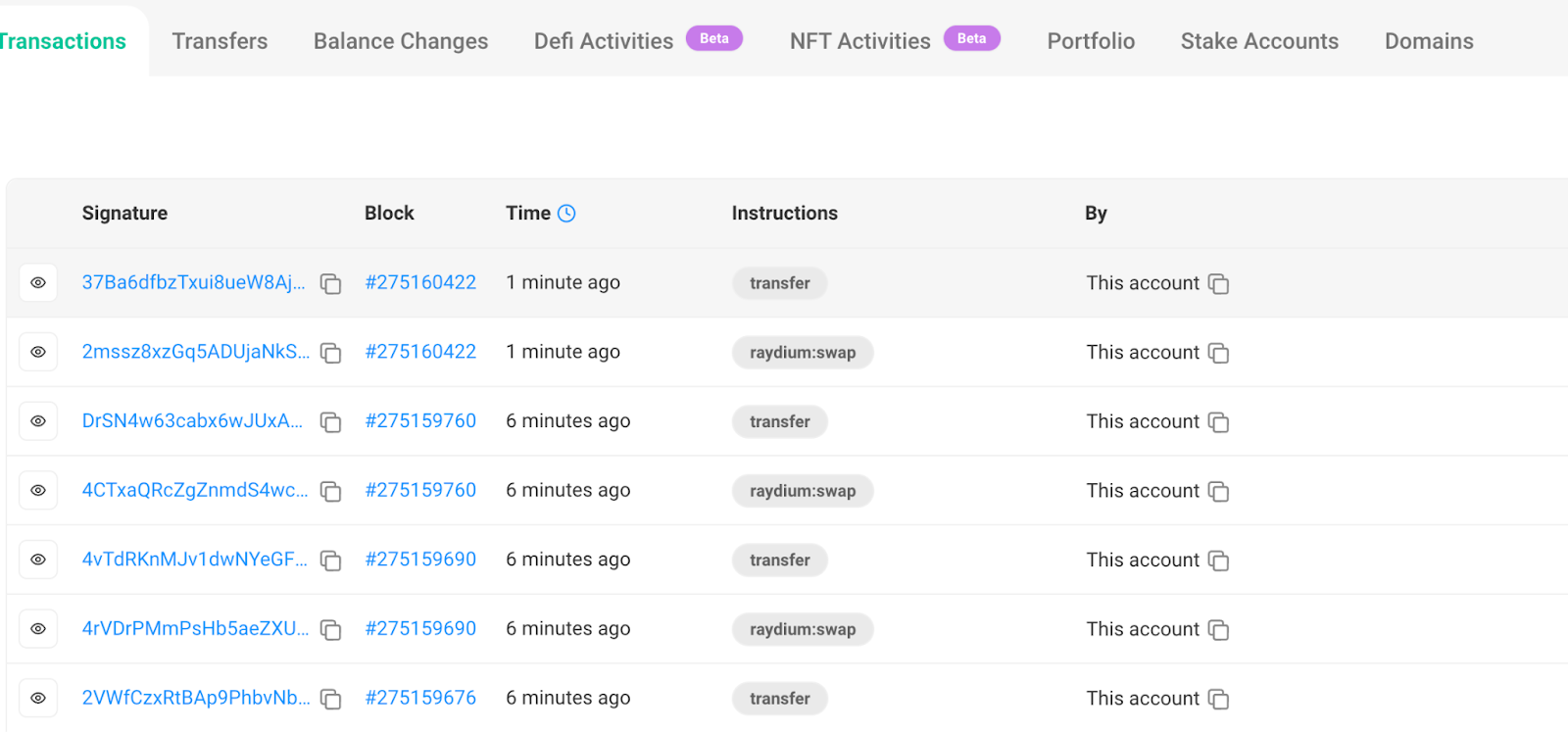
How to look up transactions on Solscan
Let’s walk through how you can get started finding transactions on Solscan.
1. Obtain the Transaction ID: You can usually find your transaction ID inside your cryptocurrency wallet. Some wallets like Phantom give you the option to view the transaction on Solscan directly. If you don’t see this option, simply copy the transaction signature.
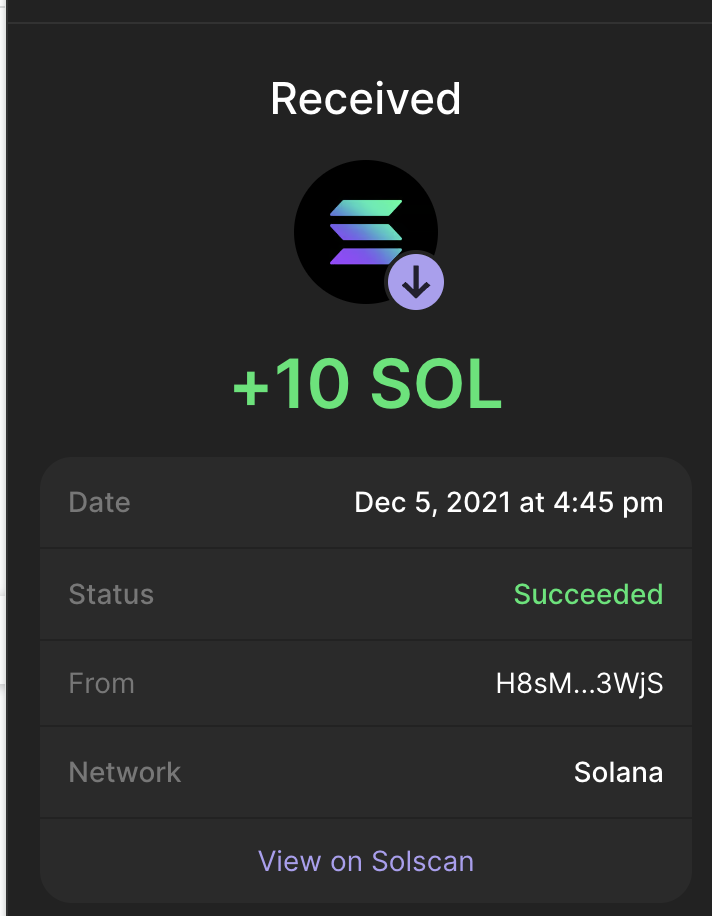
2. Use the search bar: Paste the transaction signature into the Solscan search bar.
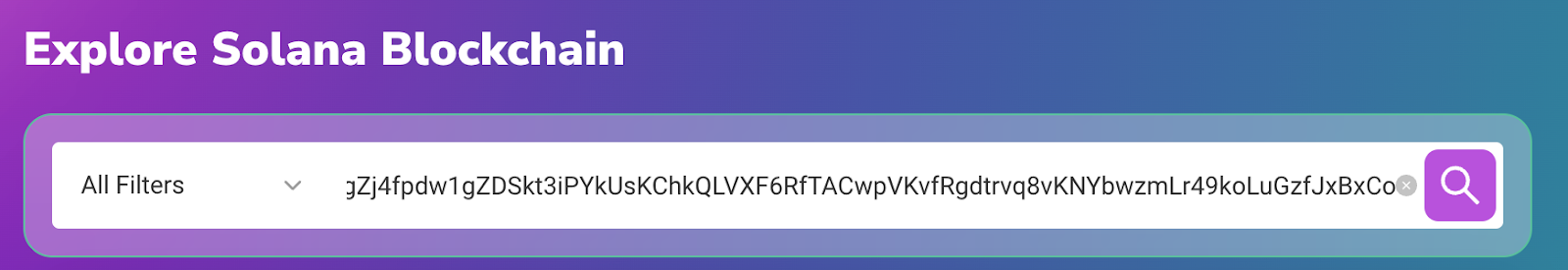
3. View Details: Here, you can see the details of the transaction such as wallets involved in the transaction, timestamp, and relevant fees.
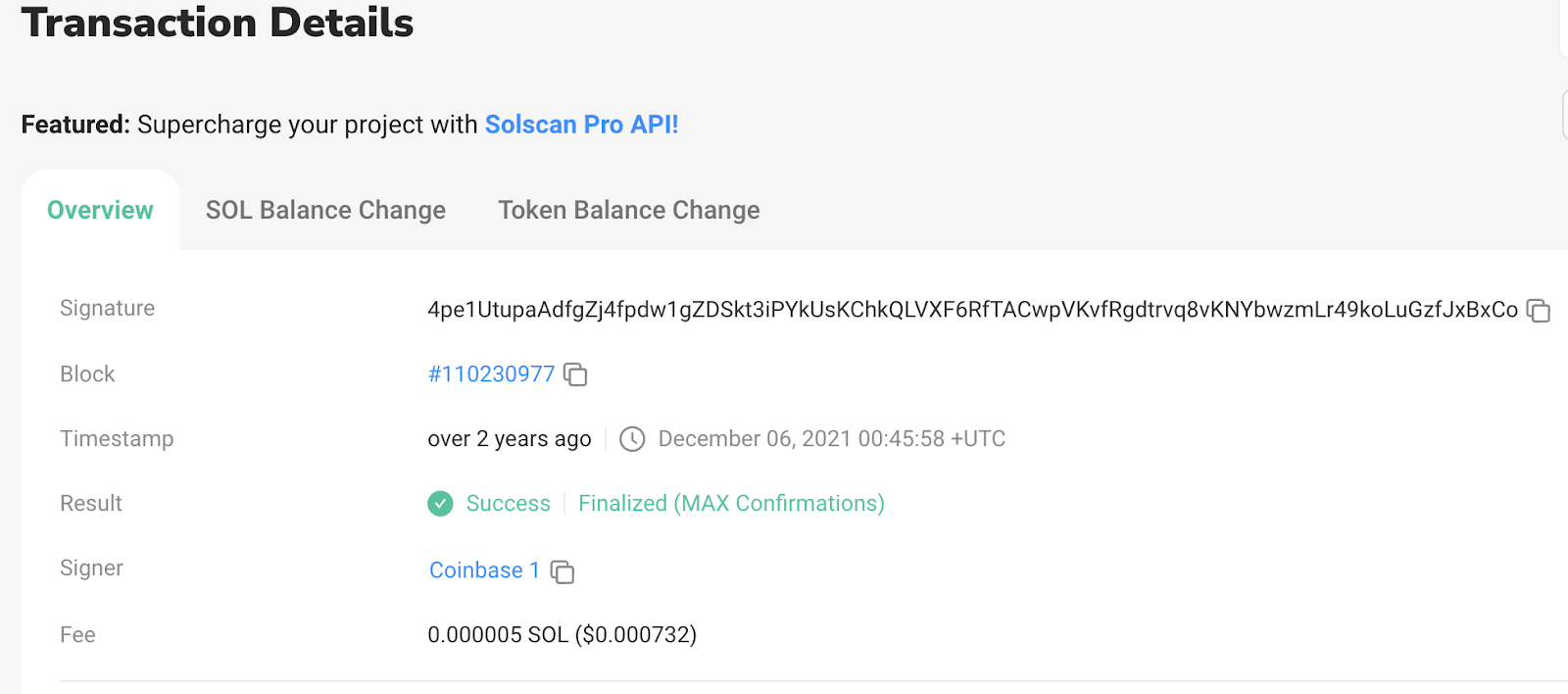
How to look up tokens on Solscan
Here’s how you can look up tokens built on Solscan.
1. Search your token: Solscan allows you to search for tokens based on its name or its symbol. Once you find the token you are looking for, click on it. Remember, Solscan only shows tokens on the Solana blockchain — so you won’t be able to find tokens built on other blockchains!
2. View Token Information: On the top of the page, you can see basic information relating to the token like the price and the market cap.
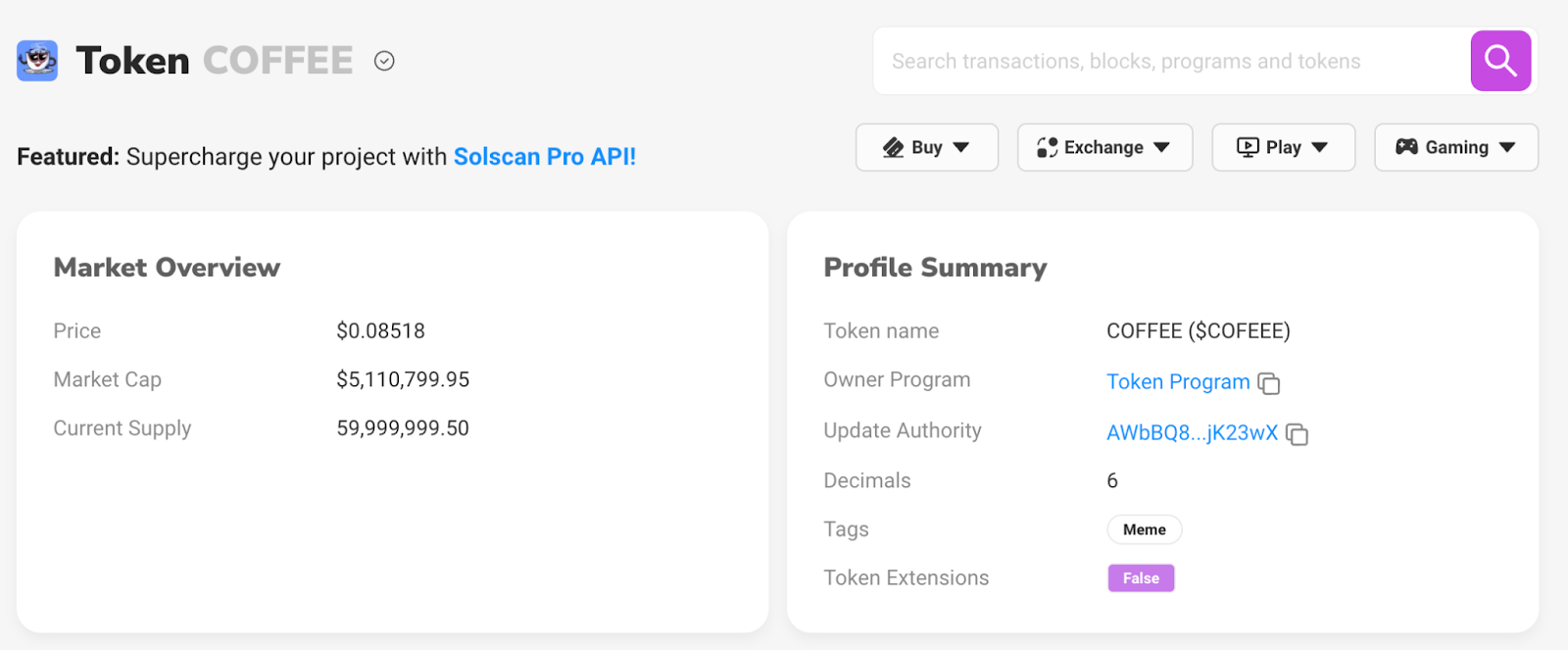
3. View analytics: On the bottom of the page, you can see detailed analytics such as transactions, biggest holders, and token distribution!
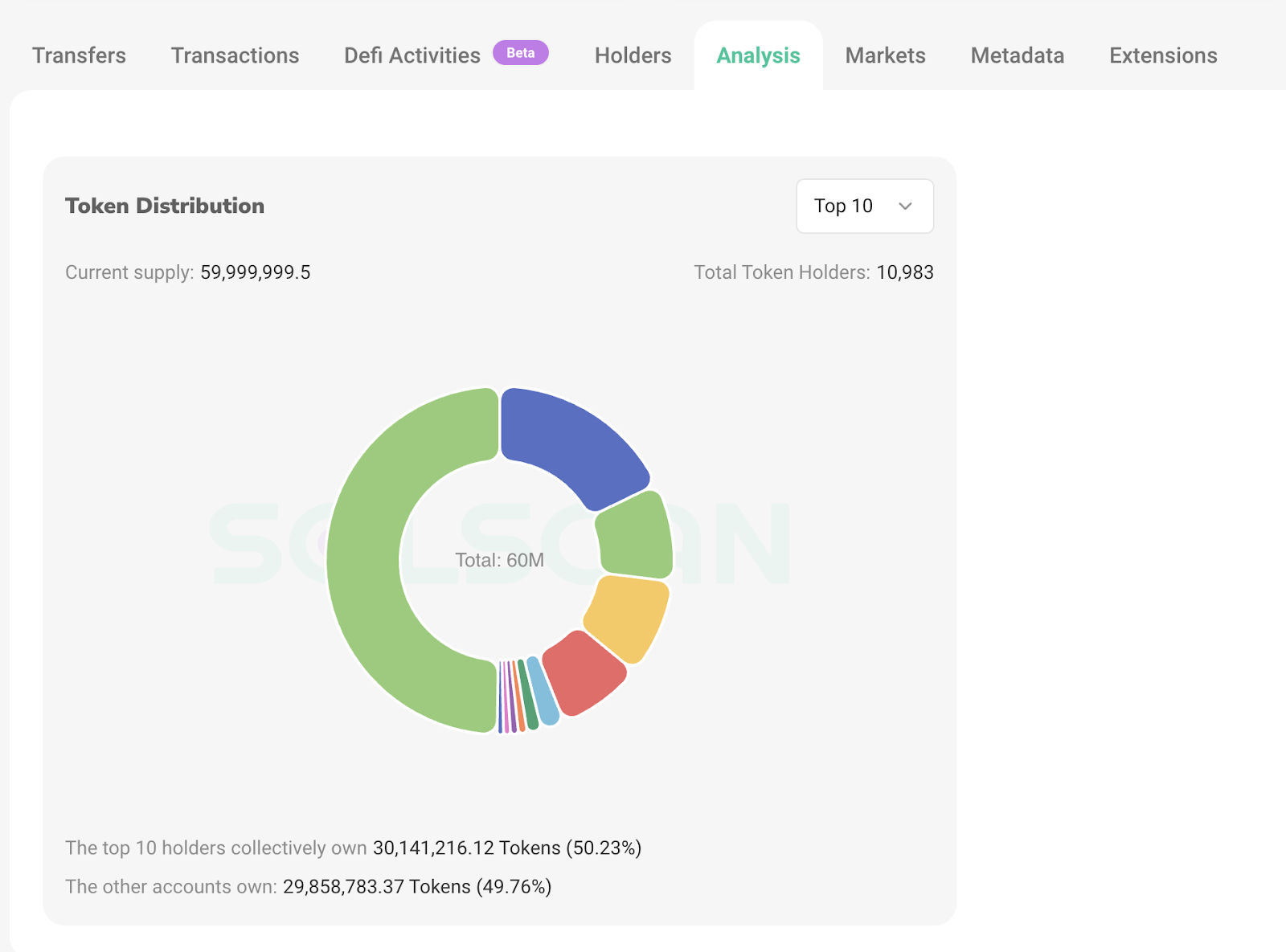
What can I see on Solana analytic dashboards?
Solana offers analytic dashboards to help you better understand network activity. Let’s walk through some of the information you can find on these dashboards.
Network Performance: This dashboard shows various performance metrics about the Solana blockchain like transactions per second and active wallets.
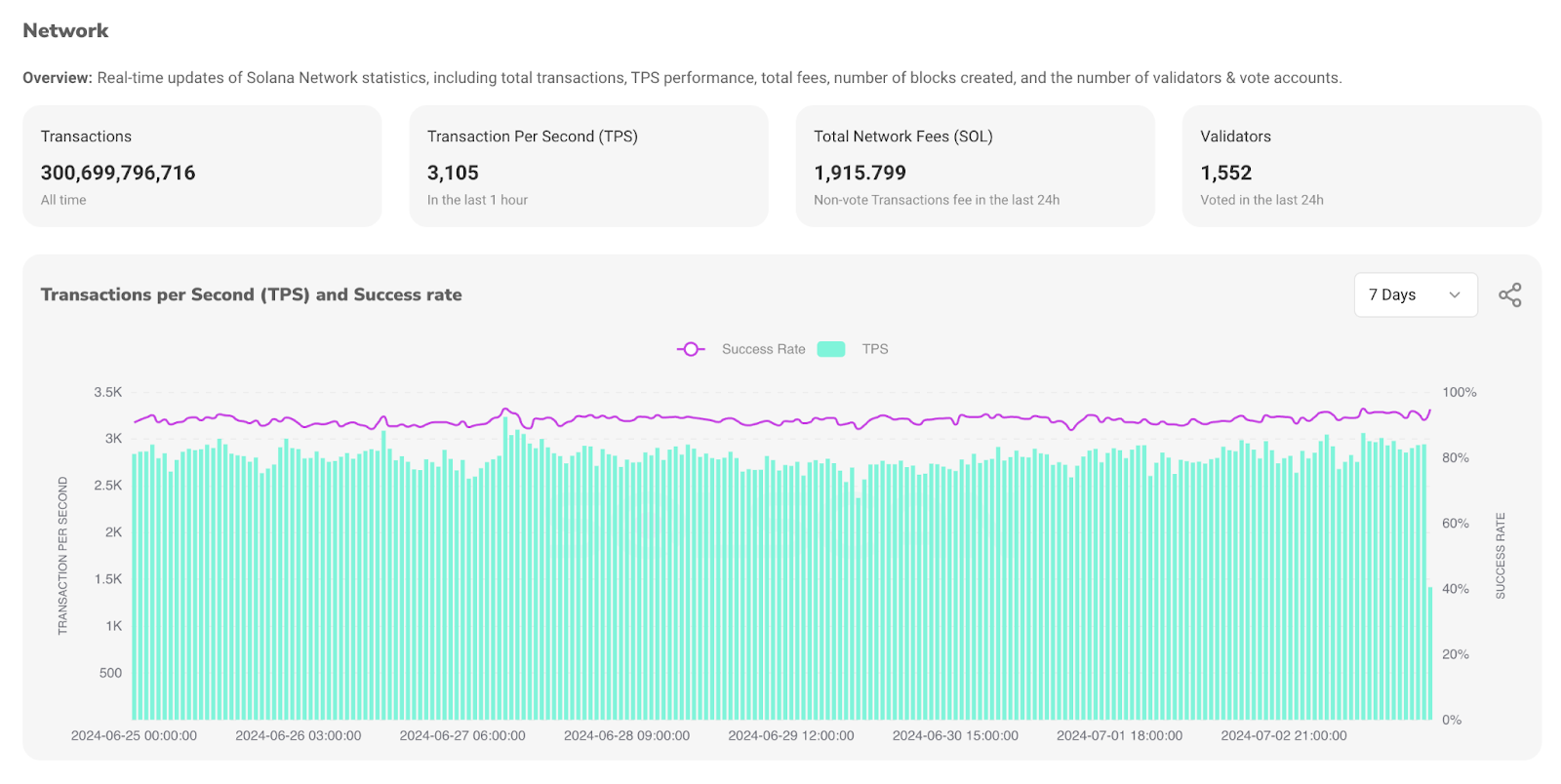
Fee Tracker: This dashboard shows the average fees on the Solana network as well as other details such as how much it would cost for a ‘priority’ transaction.
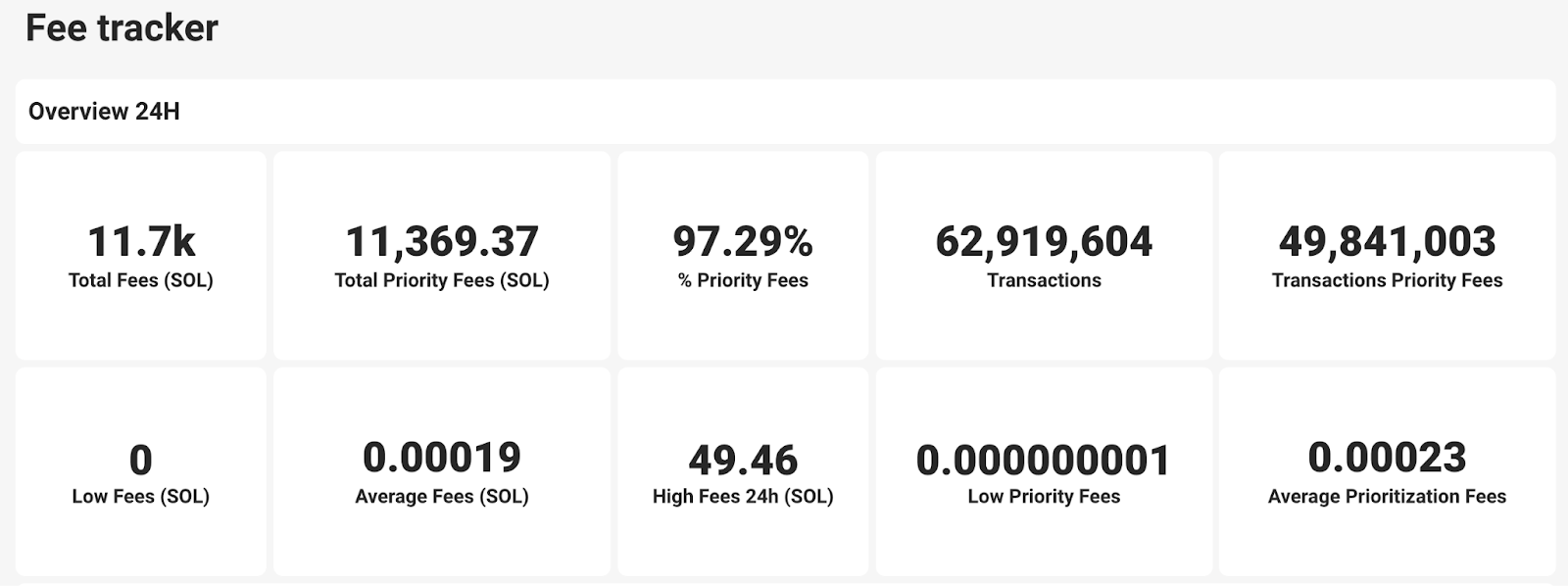
NFT Dashboard: This dashboard shows statistics for NFTs on Solana such as total trading volume and the floor prices for popular collections.
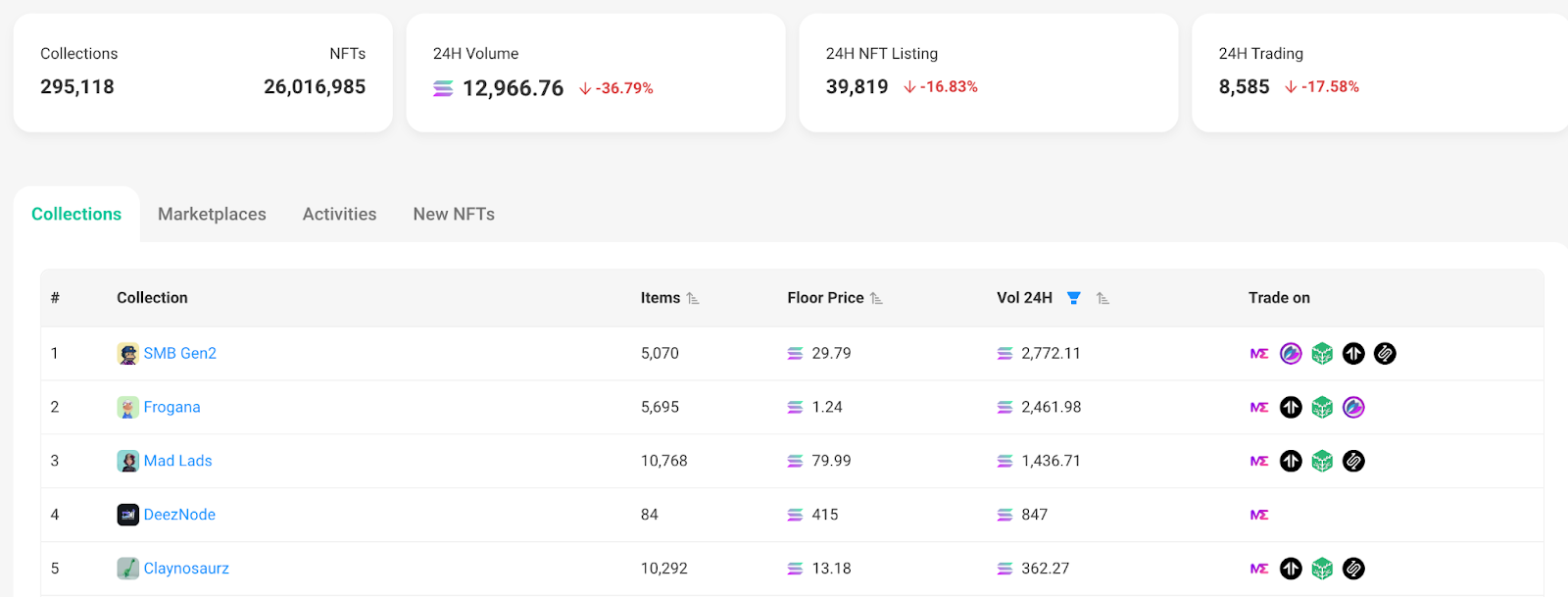
DeFi: This dashboard shows statistics for popular DeFi protocols on Solana such as active users on the application and total volume.
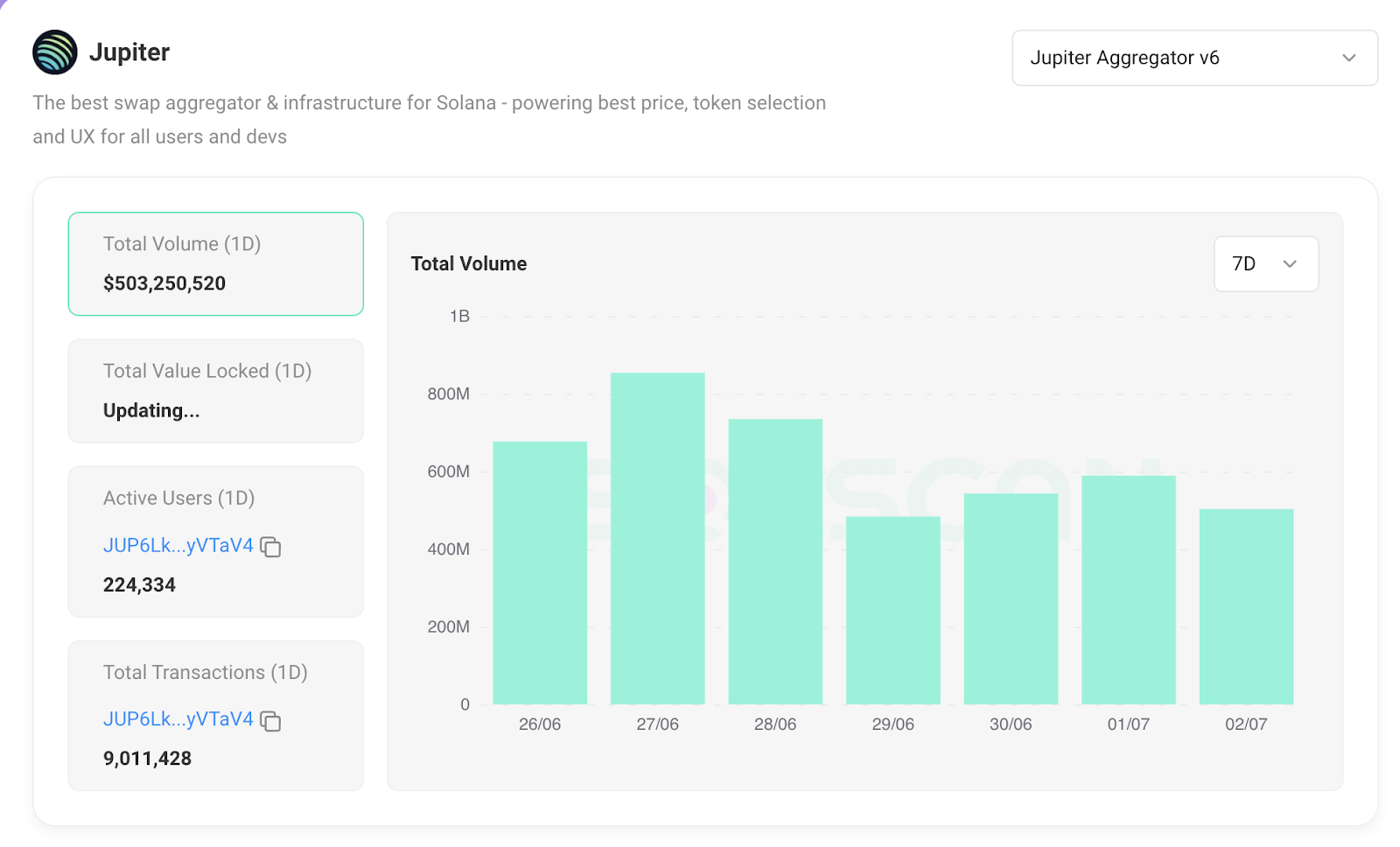
Is SolScan good for NFTs?
SolScan offers support for NFTs, but only provides basic information.
✅ What works:
- See floor price and volume on the NFT dashboard
- See who owns individual NFTs
- Access mint details + metadata for specific NFTs
❌ What doesn’t work:
- SolScan’s search is difficult to use for NFT collections. It can be hard to search for popular NFT collections by name.
- NFT analytics are basic (only shows volume, active addresses, and floor price)
If you’re looking for more in-depth data on NFTs, you might want to check out platforms specifically built for NFT analysis like HowRare.
What transaction details does Solscan show?
Let’s walk through some of the transaction details you may see on Solscan.
- Signature: This is the unique identifier for the transaction.
- Block: Each Solana transaction is verified as part of a ‘block’ (hence the term blockchain). This field shows which block the transaction was verified in.
- Timestamp: This shows when the transaction was processed.
- Status: This shows whether the transaction was successful, failed, or pending.
- Signer: This shows the wallet that initiated the transaction.
- Fee: This is the cost of relevant transaction fees.
- Actions: This shows activities related to the transaction (such as relevant smart contracts).
- Balance Changes: This shows changes in token balance for each party involved with the transaction.
What are some Solscan alternatives?
Let’s walk through some alternatives to Solscan.
Official Solana Explorer: The Official Solana Explorer allows you to track blockchain data — like wallet addresses and transactions! While the explorer was made by the same team behind Solana, it’s not as user-friendly as Solscan and doesn't have many of the same features.
Solana.FM: Solana.FM is another Solana blockchain explorer. While it’s not as popular as Solscan, Solana.FM has a friendly user-interface!
Solana Beach: Solana Beach is another blockchain explorer that provides a user-friendly interface and detailed analytics.
It’s important to note that Solscan is the most popular choice for beginner investors due to its ease of use.
Can I use Solscan for crypto taxes?
Solscan can be a valuable tool for tax season.
Remember, to file your crypto taxes, you’ll need the following information (which can be found in Solscan):
- Date of each transaction
- The type of crypto involved in your transaction
- Value of your crypto at acquisition and disposal.
- Cost of any fees related to acquisition and disposal
If you used multiple wallets and exchanges during the year, you might want to try crypto tax software like CoinLedger. CoinLedger can automatically pull transactions from blockchains like Solana and exchanges like Coinbase, and give you a complete tax report in minutes.
Frequently asked questions
- Is Solscan legit?
Solscan is a free tool that is trusted by thousands of crypto investors around the world. It sources real-time data from the Solana blockchain.
- What is Solscan and how to use it?
Solscan is a blockchain explorer built for Solana. Just type in a wallet address, token address, or transaction hash, and Solscan will help you find related information automatically.
- Who owns Solscan?
In 2024, Solscan was acquired by Etherscan, the world’s leading Ethereum blockchain explorer.
- Is Solscan free to use?
Yes. Solscan is a completely free blockchain explorer. The platform will never require you to connect a wallet or pay to access data.
- Is Solscan a wallet?
Solscan is not a wallet, it’s a blockchain explorer. Solscan will never hold your cryptocurrency or ask for access to your funds.
How we reviewed this article
All CoinLedger articles go through a rigorous review process before publication. Learn more about the CoinLedger Editorial Process.

CoinLedger has strict sourcing guidelines for our content. Our content is based on direct interviews with tax experts, guidance from tax agencies, and articles from reputable news outlets.






























%20(1).png)





.png)