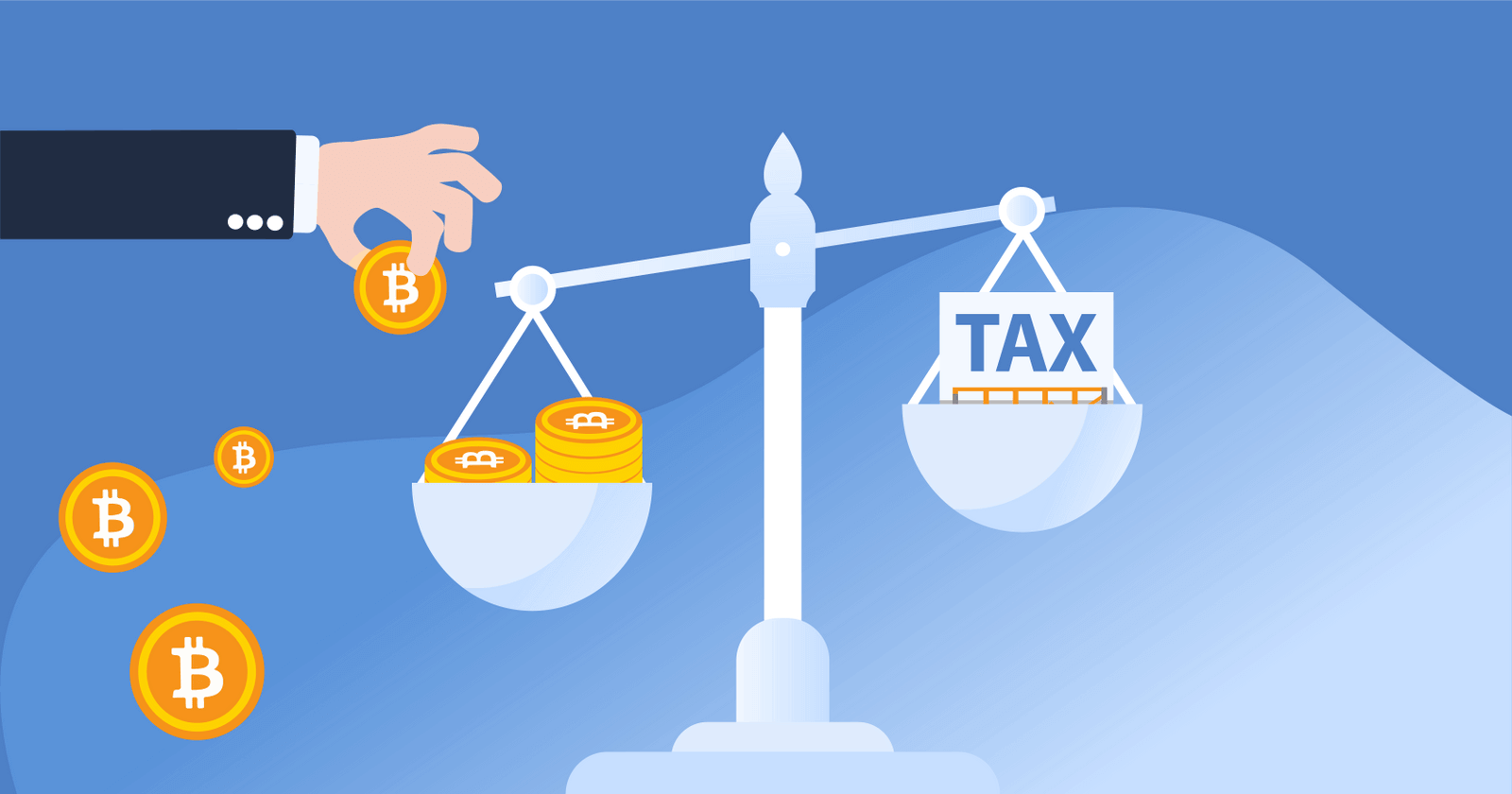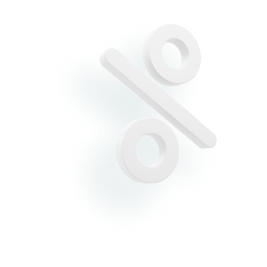Key Takeaways
- Ledger is the best hardware wallet overall for investors.
- Ledger is the best choice for investors looking for security, ease of use, and additional features like staking and NFT management.
- Trezor is the best choice for investors who value open source values and cheap prices.
In this guide, we’ll compare two of the most popular hardware wallets on the market — Ledger and Trezor — to see which is the best choice for holding your cryptocurrency.

Ledger vs. Trezor: Security
Winner: Ledger
Both Ledger and Trezor are great choices to keep your assets secure. However, Ledger devices have not been hacked, while cybersecurity firms with physical access to Trezor wallets have discovered exploits!
- Trezor: Trezor's approach to security is grounded in transparency. Its software is open-source, meaning its code is publicly accessible for review and scrutiny, enhancing trust and security. The Trezor Model T introduced a new security feature called Shamir Backup — which allows you to split your recovery phrase among multiple different physical locations to securely recover your assets if needed.
- Ledger: Ledger employs a dual-layer security architecture, incorporating a secure element chip akin to those used in passports and credit cards. This design offers robust protection against both physical and digital threats. While Ledger's internal software is closed source, it's been praised for its strong security.
Ledger vs. Trezor: Functionality
Winner: Ledger
Ledger is the best choice for features like staking and NFT management!
- Trezor: Trezor offers a straightforward and intuitive interface, which is great for those new to cryptocurrency. However, it requires additional software integrations for advanced functionalities like staking (earning rewards by holding certain cryptocurrencies) and managing NFTs (non-fungible tokens).
- Ledger: Ledger provides a more integrated experience with its Ledger Live platform. This software enables direct access to a range of features, including staking, NFT management, and interaction with decentralized applications, all without the need for third-party software. Ledger’s newest model — Ledger Stax — was designed specifically with cryptocurrency and NFT management in mind!
Ledger vs. Trezor: Price Comparison
Winner: Trezor
At just $59, Trezor offers one of the cheapest hardware wallets on the market for beginner investors!
- Trezor: Offers three models — Trezor One ($59), Trezor Safe 3 ($79), and Trezor Model T ($169).
- Ledger: Offers four models — the Ledger Nano S Plus ($79), Ledger Nano X ($149), Ledger Flex ($249), and Ledger Stax ($399). The Ledger Stax, Ledger’s premium model, boasts a larger greyscale touchscreen and greater NFT functionality.
Ledger vs. Trezor: Supported Coins
Winner: Trezor
While Trezor officially supports more cryptocurrencies than Ledger, users have complained that Trezor doesn’t support many altcoins and is slow to add new cryptocurrencies.
- Trezor: While Trezor officially supports more than 8,000 cryptocurrencies, users have complained that the wallet doesn’t support common altcoins like ATOM and DOT. In addition, users have said that Trezor is slow to add new cryptocurrencies.
- Ledger: Supports over 5,500 cryptocurrencies, offering a broad range of options for users looking to store various digital assets.
Ledger vs. Trezor: Staking
Winner: Ledger
Currently, Ledger allows users to stake more cryptocurrencies and earn rewards!
Ledger: Ledger allows users to stake the following cryptocurrencies: Tezos, Tron, Cosmos, Algorand, Polkadot, Solana, Ethereum, Osmosis.
Trezor: Trezor allows users to stake the following cryptocurrencies: Algorand, Solana, Cosmos, Cardano, Ontology, and Tezos.
Ledger vs. Trezor: Ease of Use
Winner: Ledger
Ledger is the best choice when it comes to ease of use and beginner-friendly software!
- Trezor: With its user-friendly design, Trezor is accessible to beginners in cryptocurrency. Its interface is straightforward, though the need for additional software for some features might require a learning curve.
- Ledger: Ledger's user experience is enhanced by the Ledger Live software, which allows you to easily manage your crypto. This integration makes it easier for users to navigate and utilize the full range of Ledger's capabilities.
Ledger vs. Trezor: Mobile app
Winner: Ledger
While Ledger allows users to manage their cryptocurrencies on their mobile devices, Trezor currently doesn’t have a mobile app!
Ledger: Ledger has the Ledger Live application — which allows users to send and receive crypto and check their crypto balance.
Trezor: Currently, Trezor has a mobile app for Android. The app allows users to check their crypto balance — but does not enable sending and receiving crypto!
Ledger vs. Trezor: Open Source
Winner: Trezor
Trezor’s software is 100% open source — making it the best choice for investors looking for a transparent option!
- Trezor: Trezor's software is 100% open-source, consistent with a philosophy of transparency and community-driven security. This approach allows users and developers to look at Trezor’s code and verify the integrity of the wallet's software.
- Ledger: While Ledger's software for managing the wallet (Ledger Live) is open-source, the firmware on the devices is closed-source. If you prioritize transparency, Ledger may not be the right choice for you.
In conclusion
Both Ledger and Trezor offer reliable and secure solutions for storing cryptocurrencies. The choice between the two often comes down to personal preferences regarding security features, coin support, ease of use, and price.
While Ledger provides a more integrated and user-friendly experience with its Ledger Live software, Trezor is 100% open source and transparent. Consider your own unique situation and needs before you make a purchase decision.
Frequently asked questions
- Should I use Trezor or Ledger?
Trezor and Ledger are both quality wallets for investors. Trezor may be a better choice for investors who value lower prices and transparency, while Ledger may be a better choice for investors who value user-friendliness and features like staking.
- Is Trezor more secure than Ledger?
In the past, cybersecurity firms with physical access to a Trezor wallet have infiltrated the wallet. However, Ledger wallets have not been successfully hacked.
- Can Ledger or Trezor be hacked?
While hardware wallets like Ledger and Trezor are the most secure option for storing your cryptocurrency, they can potentially be hacked by an attacker with physical access and strong technical knowledge. It’s unlikely that hardware wallets will be subject to a remote hack.
- What are the disadvantages of Trezor?
Some users have criticized Trezor for being slow to add new cryptocurrencies and requiring third-party integrations for staking and NFT management.































%20(1).png)







.png)