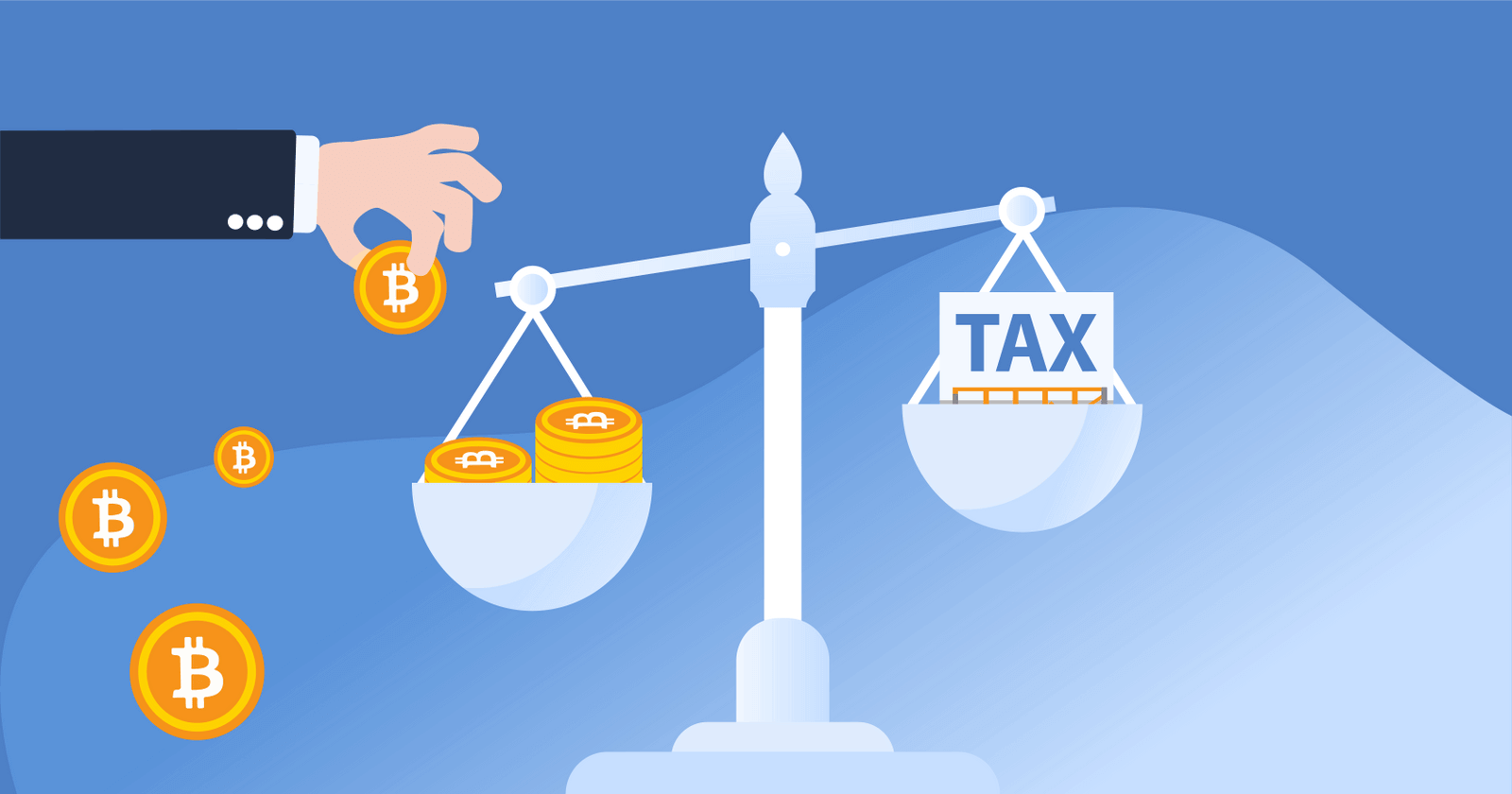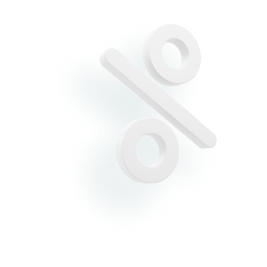In this guide, we’ll walk through a step-by-step process on how to send Bitcoin on Cash App. We’ll also answer a few frequently asked questions about Cash App BTC transfers.
Step-by-step guide to sending Bitcoin on Cash App
Here’s how you can send Bitcoin on Cash App:
1. Set up Cash App: If you haven’t already, make sure to download Cash App on the App Store or Google Play. You’ll need to link a debit card or another payment method to purchase Bitcoin.
2. In the home screen, tap the Bitcoin tile.

3. Click on the Arrows icon next to the ‘Sell’ button.

4. You’ll be asked if you wish to send or receive Bitcoin. Click the ‘Send’ button.

5. Enter the amount of BTC you wish to transfer in US dollars (Cash App will show you the value in BTC). Then, click ‘Send’.

6. At this point, you’ll be asked for the recipient’s wallet address. Make sure you have the correct wallet address — remember, BTC transactions are irreversible!

7. After you confirm the wallet address, you may be asked to re-confirm the amount of BTC you wish to send.
8. Select your withdrawal speed. You can pay extra to have your BTC transferred immediately — or you can wait to have it transferred for free! Once you’ve selected your speed, click ‘Next’.

9. At this point, you’ll be asked to confirm the details of the transaction. Carefully review the details then hit ‘Confirm & Send’.

10. You may be asked to enter your Cash PIN to confirm the transaction.

11. Your transaction will be submitted to the Bitcoin network! Cash App will send you a notification once your transaction has been confirmed.
Sending BTC on Cash App pro tips
Verify Your Account First
To use Bitcoin features, you’ll need to verify your identity by submitting your full name, date of birth, and the last four digits of your Social Security number, and a government-issued ID.
Check Bitcoin Limits
There may be limits on your Bitcoin transactions. To check your limits:
- Open Cash App and tap your profile icon.
- Select “Cash Support” and search for “Limits.”
Use the Lightning Network
The Lightning Network offers lower fees and faster speeds than the standard Bitcoin network. To send money on the Lightning Network, simply follow the steps above, but type in the recipient’s Lightning Invoice instead of their Bitcoin wallet address.
Common issues with transferring BTC on CashApp
Here are some common issues you may face when transferring BTC on CashApp.
The other wallet is not receiving my Bitcoin!
- Doublecheck the recipient’s wallet address.
- Remember that transactions may take time to process depending on the speed that you selected.
The transaction is stuck or pending!
- Check your internet connection — it’s possible that slow Wi-Fi speeds may be the issue.
- Be sure that you haven’t exceeded your Bitcoin transfer limits.
Why use Cash App for Bitcoin?
While Cash App has higher fees for purchasing Bitcoin than other exchanges, it still has the following features to offer:
- Beginner-Friendly: Easy interface for Bitcoin transactions.
- Lightning Network Support: Fast, low-cost transfers.
- Integrated Features: Buy, sell, and send Bitcoin all in one app.
Does it cost money to transfer BTC on Cash App?
If you’re looking for a fast transfer, Cash App does charge additional fees.
Here’s a look at Cash App’s fee schedule for BTC transfers.
- Fast - 10 minutes or less: Pro Rata + $1.00
- Medium - 2 hours or less: Pro Rata + $0.50
- Free - usually 24 hours or less: Free
If your transfer is not time sensitive, you should consider using the free option. The free transfer option is only available to users transferring $100 in BTC or more.
Does CashApp still allow fee-free BTC transfers?
As of December 20, 2024, Cash App is discontinuing its feature for fee-free peer-to-peer Bitcoin transfers using $Cashtags.
As mentioned above, Cash App still allows fee-free transfers for users transferring $100 in BTC or more (however, these transfers may take 24 hours to confirm).
Frequently asked questions
- Can I send Bitcoin on Cash App without buying it on the platform?
Yes, if you already own Bitcoin elsewhere, you can transfer it to your Cash App account, then send it to other wallets.
- What if I send Bitcoin to the wrong address?
Bitcoin transactions are irreversible — which means if you send it to the wrong address, it’s typically unrecoverable. Always double-check the recipient's wallet address before you confirm a transaction.
- Are Bitcoin transactions on Cash App taxable?
Yes, Bitcoin transactions may be subject to capital gains tax. If you sell or send Bitcoin at a higher value than when you acquired it, you’ll incur a capital gain.
- How do I send BTC on Cash App to another wallet?
Sending Bitcoin to another wallet from Cash App is easy — go to the ‘Bitcoin’ tile, click ‘Send’, enter the wallet address of the recipient, and confirm the transaction!
How we reviewed this article
All CoinLedger articles go through a rigorous review process before publication. Learn more about the CoinLedger Editorial Process.

CoinLedger has strict sourcing guidelines for our content. Our content is based on direct interviews with tax experts, guidance from tax agencies, and articles from reputable news outlets.






























%20(1).png)





.png)